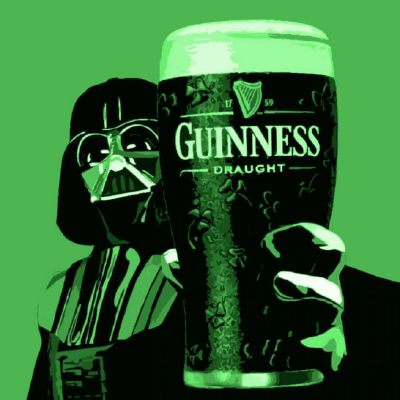Thats why I built a tool that watches my download folder and converts webp and webm to png and mp4 preserving the original. Its still missing some features but its available on my GitHub for free as OSS
Oh my god this is awesome!! I wanted to make something like this for myself for a while but never got around to it, unfortunately.
Thanks! If you have any issues, just open an issue and I’ll have a look!
IKR, like it isn’t even like you can’t convert a webm using freely available and open source software. Like you aren’t locking colors behind a subscription service….
Pantone.
ImageMagick and FFMpeg usually do the trick.
I’ve already used them for some pretty crazy things.
IKR, there are even plugins for NextCloud that work in tandem with ImageMagick https://github.com/major-mayer/imageConverter
.webp is a good format. It’s Adobe’s fault for not properly supporting it.
webp: nahhhh
jpegXL: yooooo
What’s its advantages?
Better compression and more features, it’s really nice for reducing website load times
It takes less download but more CPU to unpack it so the loading time depends on your connection and hardware. In extreme cases it may be worse than png.
I noticed this when mass converting images for my site. They’d download super quick, but then take forever to render on my ancient Macbook
Ended up using webp for the first image since it was rendered super fast, and a mix of jpeg/webp/avif for the rest (hidden in a carousel), depending on filesize and how legible text was in each image
I have a firefox extension that I use at least multiple times a day, that lets me select which format to download an image in - from JPGs (with multiple compression options) to PNG and WEBPs.
I’ll update this post with the name when I have access to my computer.
So, what you’re saying is that you always download in lossless or perceptually lossless webp or avif? 🔫
Is it “Save webp as extension”? This is what I use. I like it because you can still save as webp if you want, but it pops up with other options.
Yup that’s the one! Apologies as I was away from my computer for a while and couldn’t check earlier.
Same pain as when you download a “PNG” and instead of a transparent background PNG it is a JPG with checkerboard background.
Webp is great. Why wouldn’t you use webp?
deleted by creator
This is the kind of top tier, expert commentary I come to Lemmy for, thank you for that education on the topic!
deleted by creator
Didn’t expect such an in-depth technical post on the meme community, but here we are :)
I wasn’t aware that WebP had this many limitations.
It really is a shame though, what Google have done to JPEG XL.
It has a really good compression algorithm and can preserve more detail in a smaller filesize.
As a website owner you usually pay for outbound traffic or atleast storage, thus having a smaller file reduces your cost, appart from the benefit that more users are able to load the file.
Genuine question, what’s great about webp? I must be missing something
I use Arch, btw
I don’t use Arch, btw (downvotes incomng!)
At some point support for the format will catch up, and we can forget about it. But for now, I’ll just continue to grumble
.webp? Oh great, I get to install Homebrew, search for some package to convert it into a PNG, figure out the command line options and then finally I’ll get an usable version of the image.
In case you’re actually wondering, its:
brew install webp dwebp {filename}.webp -o {filename}.png1.) Download the webp image
2.) Open using paint
3.) Save as png
No way, really??
Idk if it’s sarcastic but yeah, I’ve been doing this so I can post some of the images on lemmy.
Why? Lemmy converts everything to webp anyway.
Now here’s a comment worth saving :D
Here’s a neat trick: When saving a .webp image file, simply rename it to .jpg, and it will open no problem in the Windows Photos app. Personally, I save all of mine as .webp.jpg, just so I can distinguish them apart from other image types in the future.
while that will work for the majority of images, webp is not just a container for jpeg compression and allows for much more (animated webp for example is the near perfect replacement for animated gif yet very few applications support it).
The big advantage is that webm and webp can use a variety of formats really well and allows you to pick the one most appropriate for your content whilst still having a container format that supports it.
Is animated webp better than .apng? Or is that what it contains?
animated webp allows for video compression it can dramatically reduce file size while also giving the same benefits as apng. It also allows for proper transparency so you don’t have to fiddle with export settings not to have layers overlap and you can use actual alpha values
While animated webp sounds nice, I’d pull an imgur and just use a webm without audio at that point since the compression works really well.
Or could I be completely OOTL and not realise that webm and webp are similar containers and could hold the same video format without sound?
Yeah, i used this trick on Windows, but when i switched to Linux it doesn’t work
It depends on your image viewer, but it webp should work natively if you have the right packages installed. On Ubuntu, this should work; https://askubuntu.com/a/1346951
There’s various browser extensions to get around this. Chrome and Firefox both have one that just converts the webp to jpg or png. Just Google “don’t accept webp” browser extension.
didn’t realize people had issues with .webp
MacOS must have native support, I don’t recall installing anything but they work fine in Preview and Quick Look
expired
The worst part is why apps doesn’t support webp like how they support jpg or png. That’s also a widespread image format, there’s no reason for them to not support it.
mate what happened with those ls
Why? Webp is better than both jpeg and png.
The answer is a couple of comments above your comment
Pretty hit or miss when i open it in illustrator/photoshop.
KDE’s Gwenview can actually save/convert WebPs to PNGs, JPEGs, etc.