Trying to test lemmy on my vps ubuntu 20.04. Followed the docs but cant get to configured correctly.
root@*******:/lemmy# docker-compose up -d WARNING: The Hn variable is not set. Defaulting to a blank string. WARNING: The n4WfWc variable is not set. Defaulting to a blank string. Starting lemmy_iframely_1 … done Starting lemmy_pictrs_1 … done Starting lemmy_postgres_1 … done Starting lemmy_lemmy_1 … done Starting lemmy_lemmy-ui_1 … done
i think it has to do with my nginx lemmy.conf. I have replaced proxy pass 0.0.0.0 with my vps ip (is this correct?) but can’t get to working. Installed with letsencrypt and using cloudflare.
frontend
location / {
# The default ports:
# lemmy_ui_port: 1235
# lemmy_port: 8536
set $proxpass "http://0.0.0.0:1235";
if ($http_accept = "application/activity+json") {
set $proxpass "http://0.0.0.0:8536";
}
if ($http_accept = "application/ld+json; profile=\"https://www.w3.org/ns/activitystreams\"") {
set $proxpass "http://0.0.0.0:8536";
}
if ($request_method = POST) {
set $proxpass "http://0.0.0.0:8536";
}
proxy_pass $proxpass;
rewrite ^(.+)/+$ $1 permanent;
# Send actual client IP upstream
proxy_set_header X-Real-IP $remote_addr;
proxy_set_header Host $host;
proxy_set_header X-Forwarded-For $proxy_add_x_forwarded_for;
}
# backend
location ~ ^/(api|pictrs|feeds|nodeinfo|.well-known) {
proxy_pass http://0.0.0.0:8536;
proxy_http_version 1.1;
proxy_set_header Upgrade $http_upgrade;
proxy_set_header Connection "upgrade";
# Rate limit
limit_req zone=lemmy_ratelimit burst=30 nodelay;
# Add IP forwarding headers
proxy_set_header X-Real-IP $remote_addr;
proxy_set_header Host $host;
proxy_set_header X-Forwarded-For $proxy_add_x_forwarded_for;
}
# Redirect pictshare images to pictrs
location ~ /pictshare/(.*)$ {
return 301 /pictrs/image/$1;
}
location /iframely/ {
proxy_pass http://0.0.0.0:8061/;
proxy_set_header X-Real-IP $remote_addr;
proxy_set_header Host $host;
proxy_set_header X-Forwarded-For $proxy_add_x_forwarded_for;
}
}
Anonymize IP addresses
https://www.supertechcrew.com/anonymizing-logs-nginx-apache/
map $remote_addr $remote_addr_anon { ~(?P<ip>\d+.\d+.\d+). $ip.0; ~(?P<ip>[:]+:[:]+): $ip::; 0.0.0.0 $remote_addr; ::1 $remote_addr; default 0.0.0.0; }
Please help. Thanks.


Hi, I’m a new user of Lemmy. I install my new server using ubuntu with docker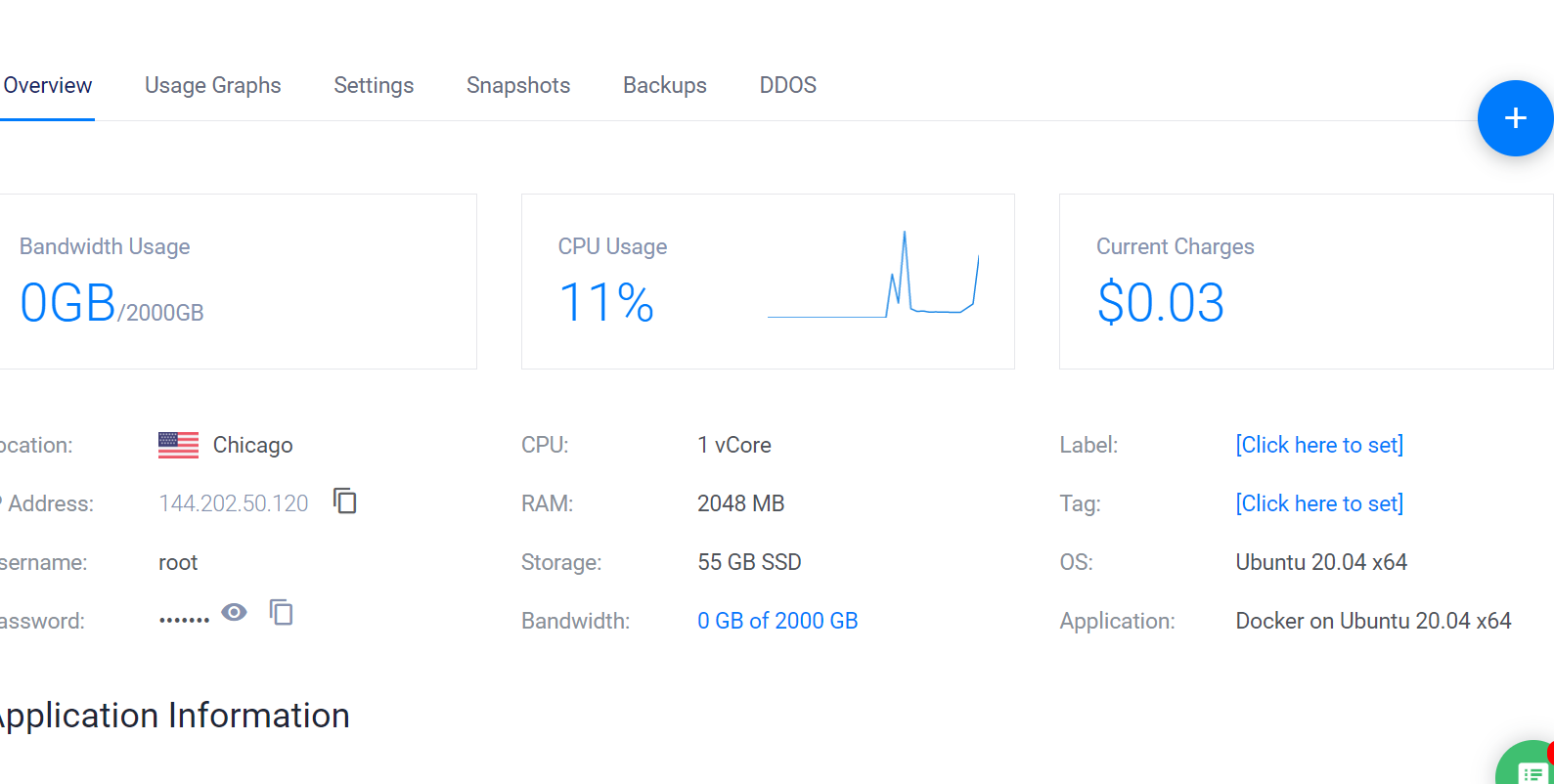 then run commands step by step.
my website URL: https://bimberspot.com
then run commands step by step.
my website URL: https://bimberspot.com