According to the uninstall instructions here: https://github.com/probonopd/go-appimage/blob/master/src/appimaged/README.md#initial-setup
appimaged should create the everything itself in order for auto start to work after launching it once via ~/Applications/appimaged-*.AppImage
e.g. systemctl --user status appimaged.service says that the service is enabled for me.
(Maybe you were missing the --user flag?)
I would follow the installation instructions and if that does not work, the uninstall instructions in reverse to create the service yourself (probably with systemctl --user enable --now appimaged.service)


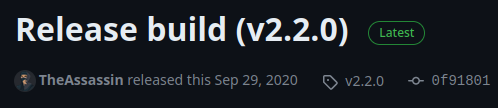
https://medium.com/codex/bluetooth-5-on-linux-overview-of-kernel-supported-dongles-and-chipsets-c6f2b632b236
(At the bottom of the text is also a link to a Reddit discussion about this subject)
I bookmarked this article a while ago.