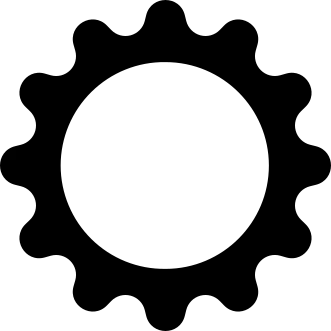Does PixellmatorTM do most of what PhotoShopTM does?
How would you recommend going about that given these constraints?
You can’t Photoshop without Photoshop, that’s the name of the software.
You can of course edit photos with whichever other software out there.
What’s with the ^ and the TM letters …
I believe that’s an attempt at formatting superscript.
Which does actually display correctly on Voyager App atleast (can confirm).
I can add that on Jerboa it displays properly in the text body but not the title.
Photoshop as in the general concept of editing photos? Sure. There are a lot of decent tools out there, including for mobile devices.
Photoshop as in use the proprietary Photoshop UI? Probably not.
Like if I want to take an image of a politician and make it resemble a different one with a certain style
There are a ton of image manipulation options out there. Free would be inkscape and gimp. I’m not proficient or even mediocre at either and perhaps one would be good enough, but I’ve used both for various production elements I’ve created or modified. I don’t use iPhone, so I’ve got nothing for you there. I know that Pixel phones have built in editing tools, so I assume there’s an iPhone option that will more or less hold your hand through some level of manipulation.
The knowledge behind the fundamentals of editing images is fairly equivalent across platforms. Things like layers and some common tools exist everywhere, it’s just knowing which button to use. There will assuredly be resources out there for what you want. Think of specifically what you want to do, and search for solutions…when you come across a solution that mentions something that you aren’t familiar with, open a new tab and dive down the rabbit hole. Eventually, things will start to click and your ability to absorb new information will go much quicker since you have built a solid foundation.
Professionals use Adobe software because it is what they know and because it is the standard. But there is no reason you need to use Photoshop unless you are working with a company that requires Photoshop.
Photoshop is just an advanced image editor made by Adobe. On Windows, Mac and Linux, GIMP is probably the most well known alternative to Photoshop. It can do roughly 99% of the things that Photoshop can do, and, more than likely, far more than you are ever likely to need. Even as a professional image editor or artist.
I’m sure that there are several options for iOS, but I don’t know them by name.
This is a web-based clone and it’s all I use for photo editing.
How would you advise me if I said I want to take an image of someone and apply the style of another, basically to visually pastiche
Here are a couple of completely free tools to explore your goals.
Adobe’s suite isn’t the king it once was.
https://docs.krita.org/en/ (powerful image editing)
https://inkscape.org/learn/ (vector illustrations)
https://docs.blender.org/manual/en/latest/ (animation tool)
https://cdn.openshot.org/static/files/user-guide/index.html (video Editor)
Most of these tools are more capable than I described and there are many more foss tools out there.
Edit: just saw the iPhone part of your message. (Sorry about that) Even an old computer is capable of using most of these. You could consider running Ubuntu on one.
Try gimp first? Or blender even.
Blender? For image manipulation?
You can try Adobe Express in the app store or use an online editor like http://pixlr.com/ both support layers and will do what you describe on an iphone. Pixlr has some new ‘ai’ stuff i haven’t used that might make it even easier depending on your familiarity with these kind of tools. Good luck!