- 104 Posts
- 13 Comments

 2·11 months ago
2·11 months agoIt is recommended to reinstall. With that being said, we have a very experimental method to switch over automatically here: https://gitlab.postmarketos.org/postmarketOS/postmarketos-release-upgrade/-/merge_requests/19 – just make sure you make backups and are prepare to reinstall if needed

 2·11 months ago
2·11 months agothank you! <3

 1·2 years ago
1·2 years agoThe bug gets tracked in https://gitlab.com/postmarketOS/pmaports/-/issues/2299, and a fix is being developed. Workarounds are mentioned in that issue. The download page has been updated to mention this and link to the issue in the meantime.

 3·2 years ago
3·2 years agoIs Alpine also becoming immutable, or is this development towards immutable independent/separate from Alpine?
It’s a separate effort. 🙂
If you want the encrypted install on the eMMC, copy over the installation from the SD card (or image file if you don’t use --sdcard) to the eMMC. Good luck!
Yes, through ondev2: https://fosdem.org/2023/schedule/event/ondev2_installer/ Still WIP at this point, but until then you should be able to make your own encrypted image with pmbootstrap install --fde --sdcard=… - see https://wiki.postmarketos.org/wiki/Pmbootstrap#SD_card
Sounds like not postmarketOS specific packages, but rather ones that would go into Alpine. You could make a packaging request here, and maybe someone wants to package it and maintain it for you if you are lucky: https://gitlab.alpinelinux.org/alpine/aports/-/issues/
Or you could try to build it yourself (and if you are willing to maintain it, then get that package into Alpine). Building Alpine packages is relatively easy: https://wiki.alpinelinux.org/wiki/Creating_an_Alpine_package
While I have not personally used any of them, I guess as long as they support standard wireguard or openvpn, they should work fine.

 2·3 years ago
2·3 years agoThis looks really interesting, thanks for sharing!
Hi all,
postmarketOS does use deep sleep for the PinePhone for quite some time.
However on edge, this is currently broken: https://postmarketos.org/edge/2022/04/06/pinephone-suspend/
I suggest to use postmarketOS stable instead, or wait a bit until we’ve figured this out on edge. See the issue linked in that edge post for more information.

 1·4 years ago
1·4 years agoThanks for the nice comment, I’m happy that you enjoy the podcast! We’ll probably answer that on the podcast then, and thanks for the guest suggestion!

 2·5 years ago
2·5 years agoSorry to hear that.
Maybe that’s the problem? From pinephone faq:
In order to use the modem and Wi-Fi/Bluetooth, you need to ensure the battery is inside the device and has a sufficient charge. Even when supplying the phone with enough power, the modem and Wi-Fi chip will not work without a connected battery. Further, double check that you have not put the SD card into the sim card slot, or vice versa.
If that’s not the problem, please create an issue here and fill out all information of the template: https://gitlab.com/postmarketOS/pmaports/-/issues
FWIW, I run pmOS edge on the pinephone with latest updates and calls work for me.


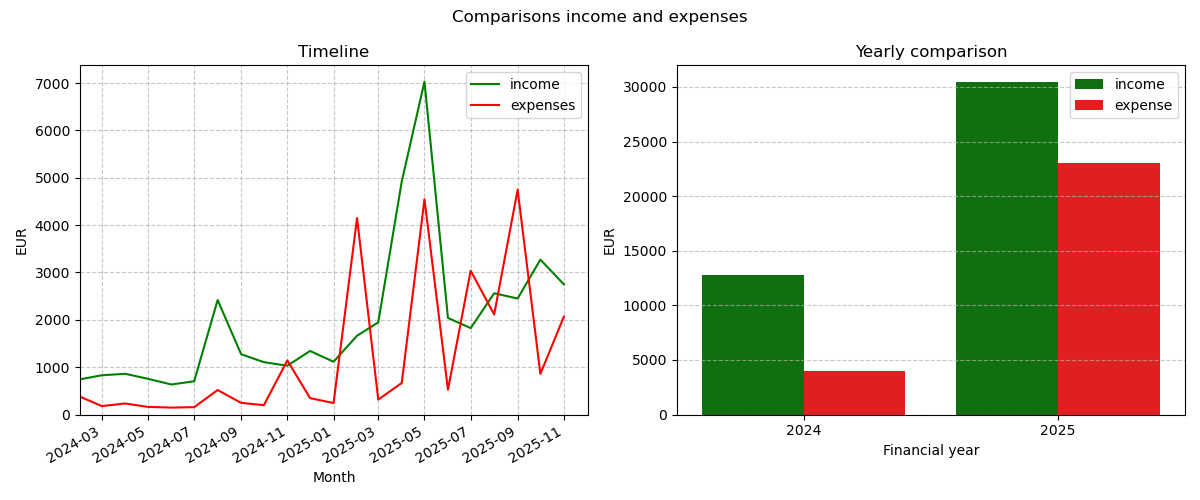
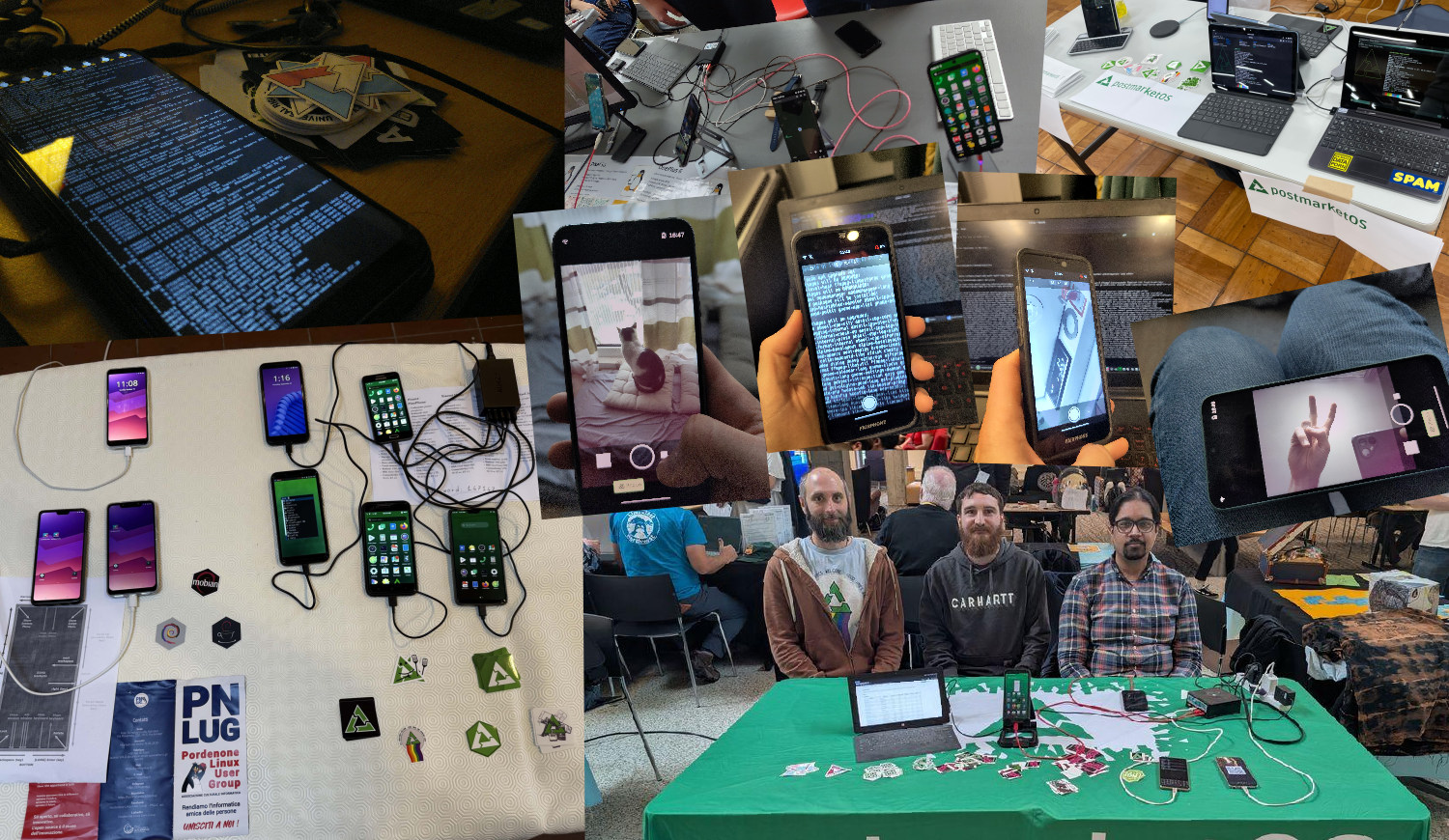
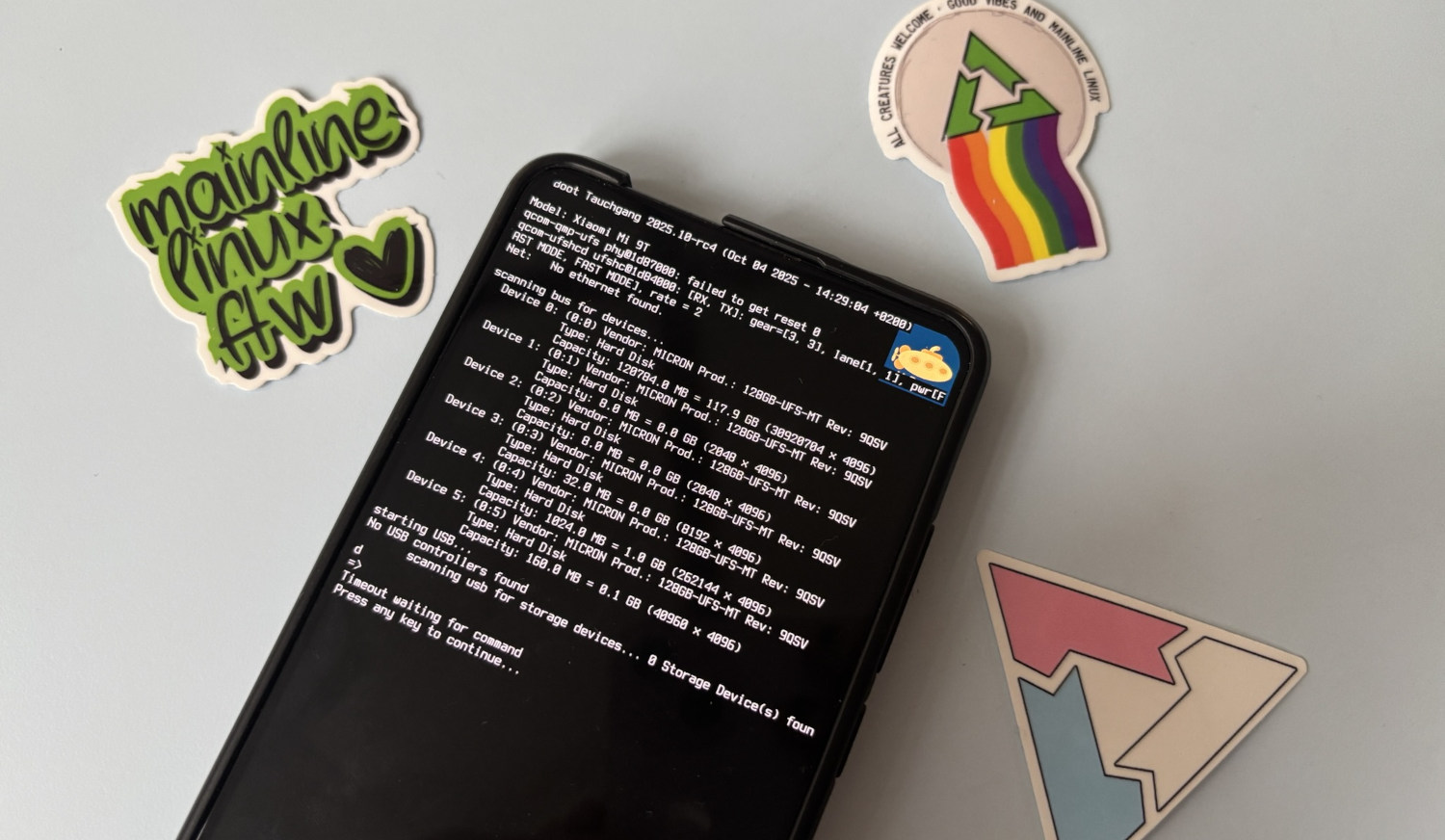
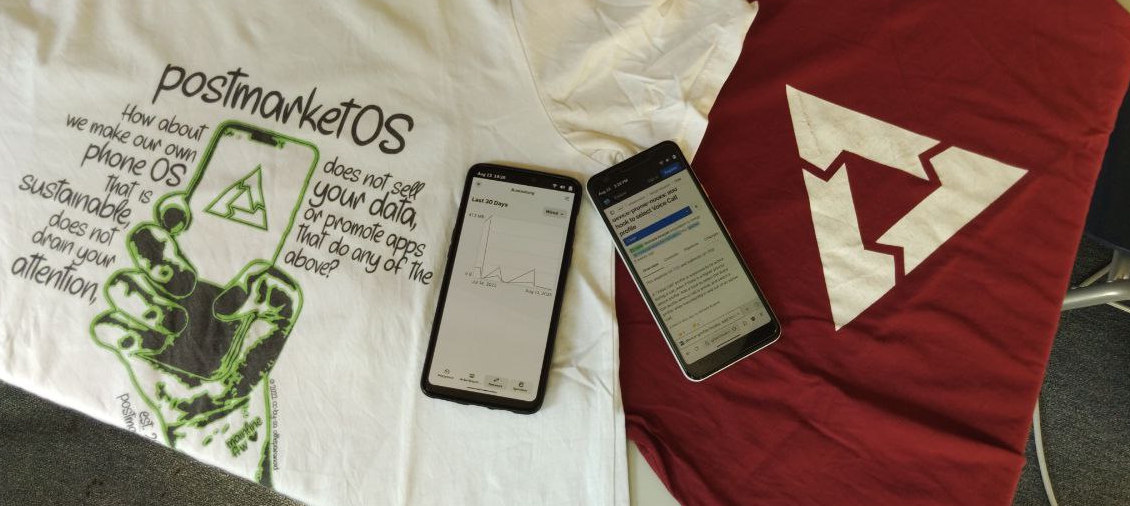




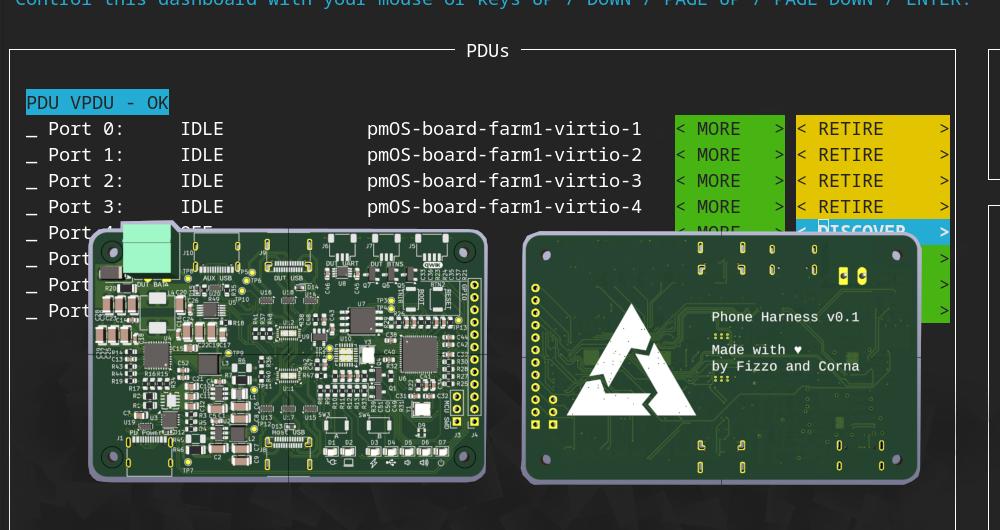

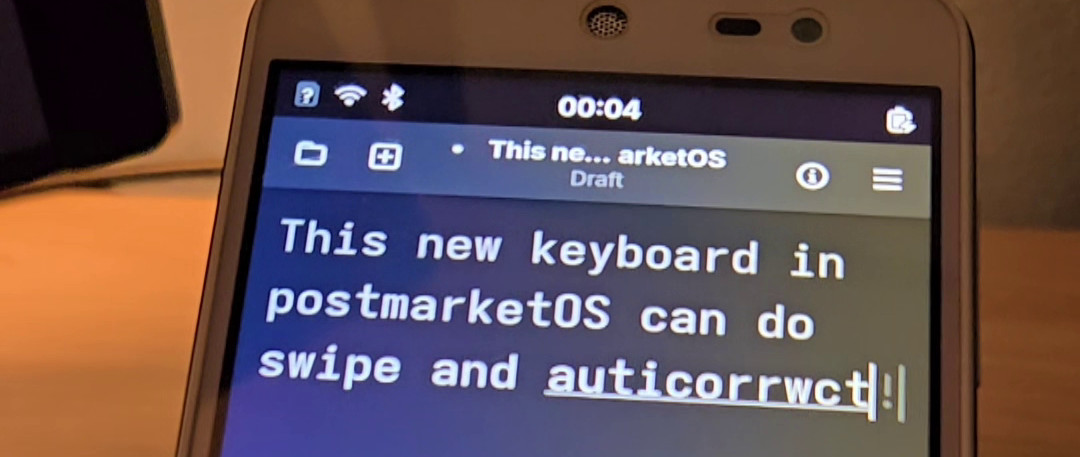
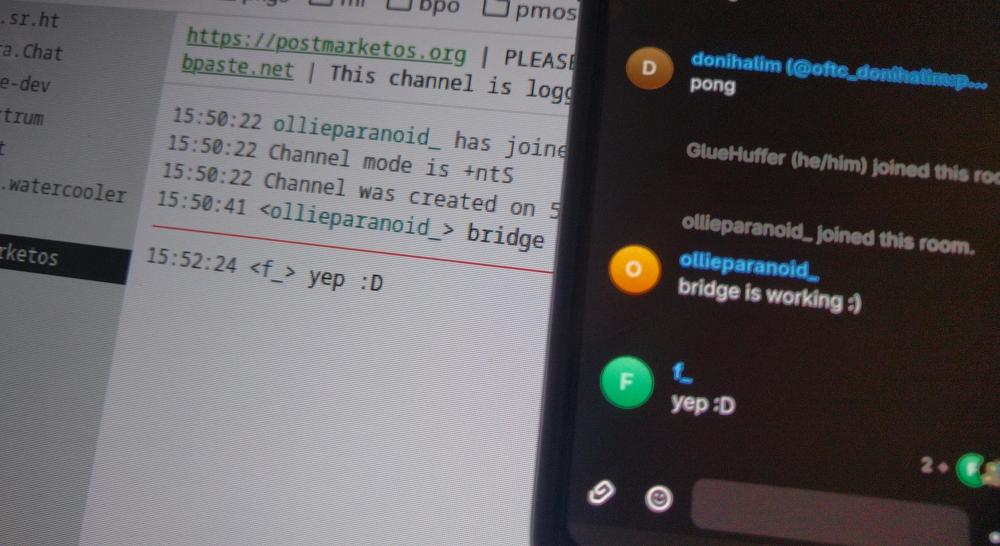


Link to the episode: https://cast.postmarketos.org/episode/46-Summer-events-special/