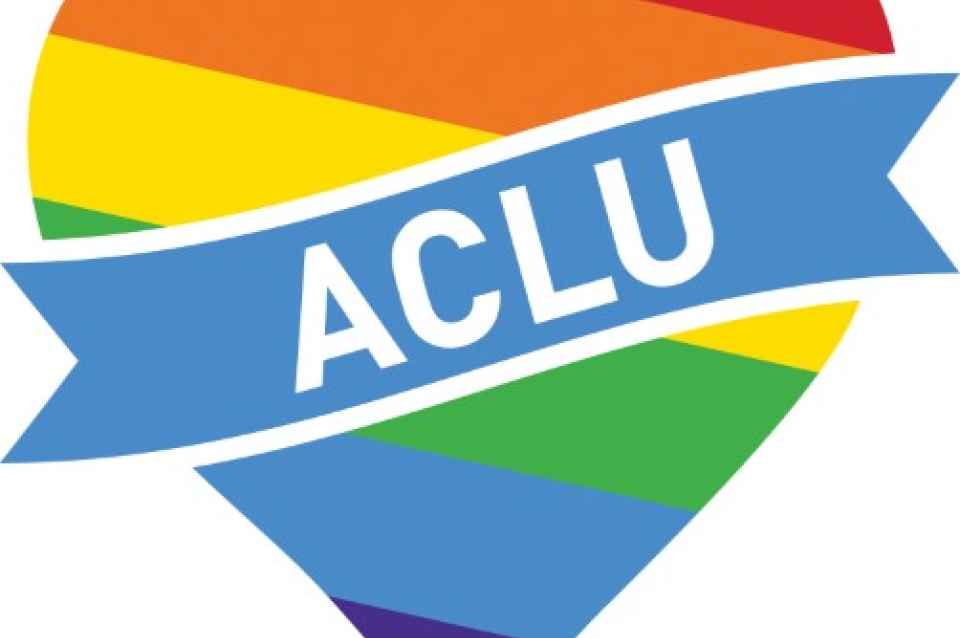A friend is looking for one and I don’t know what to recommend.
Assuming that the goal is to never connect it to the internet and plug in another device with HDMI.
The Dell P5524Q is a 55" conference room monitor. It has no built-in wifi, microphones, camera, or other smart tv bullshit, it’s just a big monitor. It just turns on when you turn it on and turns off when you turn it off - it doesn’t take 5 minutes to boot up because of the shitty low-grade computer hardware built into it. You can find them on eBay in the US$900 range.
900 for a 55 in TV seems really high doesn’t it?
Almost 2 decades ago I paid close to that for a 50" plasma TV as one of my first big purchases after I got my first job.
Of course this isn’t a direct 1:1 comparison, they’re different display technologies, TVs these days have a 4k if not 8k resolution when that one I bought was 720p, there’s been almost 20 years of advancement driving costs down, and 20 years of inflation driving them up, etc.
So I don’t even know where to begin trying to fairly compare the relative costs of those 2 TVs
But back then tv manufacturers also weren’t getting paid to include apps, and put a button on their remotes to launch Amazon prime, or show me ads, or anything of the sort. Their only revenue stream was me buying the tv.
Well you can get a smart TV of that size for $300 or less. Which you can always just not hook up to the Internet, still have to deal with a crappy operating system but I don’t think that’s worth $600 to avoid really. Also elsewhere in this thread there’s a link to a Samsung non-smart TV of that size for 600 so I really think 900 is too much.
Yeah monitors typically cost more than the equivalent TV as it’ll have more features.
This looks absolutely terrible to use as a tv. 350nits brightness alone makes it unusable. No HDR, only 60hz, terrible contrast too.
Sony Bravia. Because I just did this last year. My old TV was also a Bravia, and it lasted about 15 years. One big selling feature for me was that you can set it up as either a smart TV, or a ‘basic’ TV that doesn’t require an Internet connection and doesn’t pester you for one.
I’d buy an HDMI monitor instead of a TV, I guess. Why a new one though? There are tons of super cheap ones at goodwill stores.
Does anyone make a 65"+ monitor though?
Yes, most major brands. They’re often used in meeting rooms, lobbies, and public places (places you don’t want pop-up ads that you aren’t already being paid for). Not to mention that you can get LED video walls that are modular and snap together.
A monitor that size is way more expensive than a TV though.
That’s because TVs subsidize the price with their spyware. But it’s pretty easy to not connect it to the Internet.
Also economies of scale. They will sell 10.000 TVs for every commercial display.
Web search says absolutely yes. Affordable ones? IDK, you’ll have to check.
100%. if ever i buy another display thingy it’d be a beamer though
LG OLED for a main tv. Anything less is meh.
Seriously. I’ve had an LG B7 for many years now and it’s amazing. It’s not internet connected and I don’t use any of the built in apps. Straight up display.
The first time a pitch black scene came on and my room likewise went pitch black was something else. No going back from OLED after that.
I think that’s the same OLED I have. B7 or C7. It’s starting to band on red, but I got at least… 7 (?) years out of it, and the bands are only mildly annoying. Similarly, I have never connected it to the internet, and don’t use any of the apps.
It’s not very bright, but I’ll take that over washed out or blotchy blacks. I’ll shop for a used OLED like this when I’m ready.
LG or Samsung, but the model matters too. If you’re on a budget, there are some solid TCL options
I am very done with Samsung’s smart tv OS.
I really like my LG G4 OLED, best television I’ve ever had and reviews are great.
LG, the quality is really great, just have a few issues with CEC on my Nvidia Shield Pro.
Shield Pro is known to be a bit of a bitch with CEC, in fairness.
I’m lucky! Mine (2015 pro) has been awesome, except for when it was going through a Demon AVR. Its fine when direct to the TV or through the Onkyo. It has flaked out before though, and I never updated to the “experience” version that introduced ads on the home screen.
I’ve read through quite a few posts about specific issues with CEC on LG TVs, just kinda hoping they get fixed when Nvidia actually cares to do something about it
LG OLED. You can find last year’s models at some price clubs. I’ve seen the 65” C4 for like $1100 which is great.
For sure, never ever connect it to the internet.
Samsung equipment is pretty good, and to some degree the larger companies subsidize the cost of the TV with the assumption that you’ll connect it and give them data to sell. So while a large monitor might be more expensive, there’s a reason why. Unless your friend actually gets over the air TV stations, consider a large monitor, then Samsung and LG.
Samsung is literally the worst TV brand
I bought a hisense tv last year, you can run advtv to cripple its ability to phone home and disable stuff, then install projectivy launcher to bypass all the other bullshit.
Sony also was an option for that.
I know you asked for TV recommendations, but, if your friend is open to other ideas, they could also look into home theater projectors. I got a super cheap projector on sale a few years ago and being able to watch TV and movies on a 150 inch screen is absolutely bitchin’. I later upgraded to a higher quality projector cause the cheap one crapped out after about a year (and replacement bulbs were impossible to find due to the supply chain issues during early covid). Spent about the same amount on the high quality projector that I would have spent on a much smaller TV.
Though there’s obviously drawbacks to projectors:
- They generate a lot of heat. In the hottest months of the year, I don’t like turning it on
- You will initially blind yourself a lot by accidentally looking at it when it’s turned on. After blinding yourself a dozen or so times you’ll develop the muscle memory to avoid it.
- You gotta replace the bulbs periodically, but they last for thousands of hours. My current bulb has about 5000 hours on it and still doesn’t need to be replaced.
- Contrast is really weak compared to a TV. Need to close the curtains and not let sunlight into the room if you want to be able to see the picture clearly
- Need a big surface to project the picture onto, ideally a screen, but a blank wall works just fine.
When we moved into our house a few years ago, I saw there was an elevated alcove in the living room with a big, blank wall on the opposite side of the room. I knew right then that it would be perfect for a projector.
Movie night kicks ass. Every re-watch of Lord of the Rings is like watching it in the theater again. And Superbowl Sundays are epic on the big screen.
I have an Epson 2250 and it’s worked nicely these past few years.
I need to look into one when our TV craps out. Our house is always super dim because of the roof overhang, so a projector would probably work really well.
Assuming that the goal is to never connect it to the internet and plug in another device with HDMI.
Ooh, this sounds like you may be interested in Commercial TVs? I heard those are the closest you can get to a dumb TV. I haven’t dived deeper than that though.
Any one have experience with commercial TVs?
There’s are still some consumer TVs out there that allow you to use the green without an Internet connection. Although they are kinda rare these days.
You need to be mindful of specs when looking at commercial panels. Video quality is not a primary focus so I’ve seen them use 8 bit and even 6 bit panels instead of the recommended 10 bit or 12 bit panels.
Whatever RTings recommends.
Not a Vizio and not a Samsung.
Not Vizio because their customer support is terrible and the firmware updates they push render older televisions slow as dog shit and require customer service intervention to undo.
Not Samsung because their panels are so fucking blue that it scalds your eyes.
Probably not an LG because their webOS interface is dogshit.
So I guess a Sony Bravia because it can be used as a dumb TV or worst case like a TCL or something. I just use my cell phone Wi-Fi as its Wi-Fi setup and then change the Wi-Fi SSID so that it gets to talk once and then never again.
Slight counterpoint
I have 2 TVs in my house. A 70" Vizio as my main TV and a 40-ish inch Samsung fame in the bedroom
Haven’t used the TVs smart features in years, everything I watch is run through a game console or dedicated streaming device (currently a 4k Chromecast)
Their software is kind of dogshit, but I never interact with it except once in a blue moon after a power outage or something when it defaults back to that. I otherwise find it to be a perfectly fine TV for the price I paid for it.
However, as bad as the software is on the Vizio, the Samsung is 10x worse. And unfortunately as bad as it is, that’s what we use because it was hard enough trying to hide the box the TV came with (the way they get the frame TV’s so light and thin is by moving all of the electronics into a separate box, I installed a cabinet in the wall behind the TV to hide it) let alone trying to hide a separate streaming stick/box along with it. I also feel like using one of those may not play as well with the art mode as the built-in software, which is kind of the whole point.
I second LG. Probably even if I don’t connect it to the internet. OLED + webOS + magic remote. If it was super important to not require internet etc, still LG but JB it.
If you’re going to utilize the interface for apps then LG or Samsung, if not, then it doesn’t matter much, try and get the equivalent panel if you can afford it in one of the brands that uses LG and Samsung panels. The biggest difference going with big brands is upscaling performance and menu smoothness.