Despite Microsoft’s push to get customers onto Windows 11, growth in the market share of the software giant’s latest operating system has stalled, while Windows 10 has made modest gains, according to fresh figures from Statcounter.
This is not the news Microsoft wanted to hear. After half a year of growth, the line for Windows 11 global desktop market share has taken a slight downturn, according to the website usage monitor, going from 35.6 percent in October to 34.9 percent in November. Windows 10, on the other hand, managed to grow its share of that market by just under a percentage point to 61.8 percent.
The dip in usage comes just as Microsoft has been forcing full-screen ads onto the machines of customers running Windows 10 to encourage them to upgrade. The stats also revealed a small drop in the market share of its Edge browser, despite relentlessly plugging the application in the operating system.


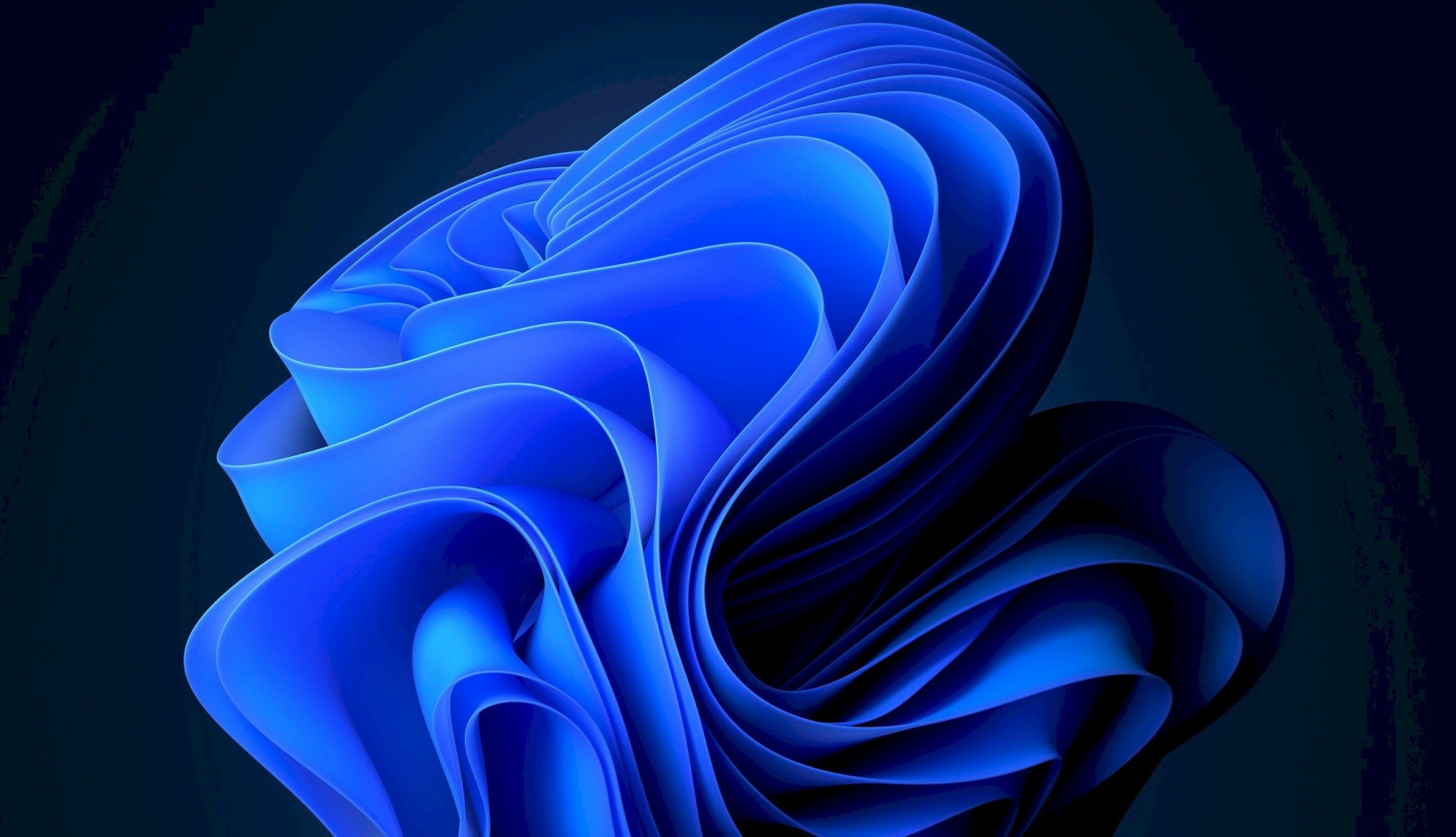
Yeah, nobody’s paying me so I don’t have the time or effort to be everyone’s tech support for Linux. If they can’t figure out how to type in their password to install updates, it means most people are way too fuck stupid to handle Linux. No offense, but I mean really. If Linux still needs me to manage their system for them, it’s by definition NOT friendly to the non-computer-savvy.
I’ve gotta be like one of the few Linux users who still sees it as too much for the average user, mostly because average users are fucking whiny crybabies who hate learning anything new ever. See also Bluesky vs. Mastodon.
That’s fair. I maintain a Fedora installation for my elderly mother, whose Windows laptop is on its last legs. I revitalized a 15 year old desktop with Fedora for her, installed everything she needed (browser, file manager, libreoffice, iscan, brother printer drivers, password manager, zoom meetings, etc.). But yeah, every month I hop on, open up a terminal and run
sudo dnf upgrade, and every 6 months run the Fedora major version update.Don’t get me wrong, I’m impressed my Mom has been able to get all her business done using Fedora, but I definitely am acting sysadmin should anything in the slightest go wrong or confuse her. That said, I think she could run the upgrades if I left her with extensive notes (but if anything went wrong, she’d lose her shit, ngl).
I don’t know, I think a Linux distribution with automatic updates would be a good thing if you could ensure every user would be guaranteed to not be greeted with any issues upon reboot from said update.
But yeah, sadly, even on the most user friendly of distros, you still have to have a decent familiarity with the command line , and have the patience and knowledge of where to look for, and then read and comprehend, the documentation. And I doubt there will ever be a time in the future where 100% of users are comfortable with all that, though imho if you use any computer at all, you should at least try.
I think this is, for most people I’ve spoken with (including coders in games, my kids, etc) the major issue – they don’t want to have to use the command line for things. It’s fine if you can, but that alone is a massive wall for some people. People are exhausted right now, and having to learn a variety of command line prompts instead of just clicking on icons is too much for some people. That can be argued till you’re red in the face, but I think a major reason so many people bounce off linux, myself included, is that it’s not ‘as easy as windows.’ We need to stop telling people it is, because that means they won’t try again later.
You don’t have to use the command line at all.
Here’s step four of Mint’s installation guide:
Then we get this:
You know Windows is exactly the same right?
Nice try, though. I’ll let you have one more go.
Windows is just too difficult for normies to use. All that command line stuff, PowerShell, registry stuff.
Cool whataboutism; I was told ‘you never need the command line’ and then the installation instructions for Mint have you using the command line. Plus you regularly need it in Linux, and you don’t in Windows. That’s the point.
Do you actually think, sigh, ‘normies’ use the command line, powershell, or registry in Windows? The whole point is you can use it but don’t have to. On linux you’re forced to use it at times.
You don’t need it, though. Who actually verifies the md5sum of their ISO?
Can you install without doing it? Yes. Therefore it’s not needed.
Needed: necessary. A requirement to perform a duty.
Completely untrue. I have to use PowerShell and the registry quite frequently (at least every month or two). I don’t have to use the terminal in Linux. Ever.
You are just making shit up.
Sigh yes, sigh they sigh do sigh, because sigh shit sigh breaks sigh and sigh you sigh need sigh to sigh go sigh there sigh to sigh fix sigh it.
Sigh.
Why do you keep making shit up? I’ve not used it on my PC for years. I don’t even have it installed. That’s how unnecessary it is.
Where’s this “force”?
Why are you lying so much? Were you never taught to never lie?
I’m just going to assume this is a bot at this point.