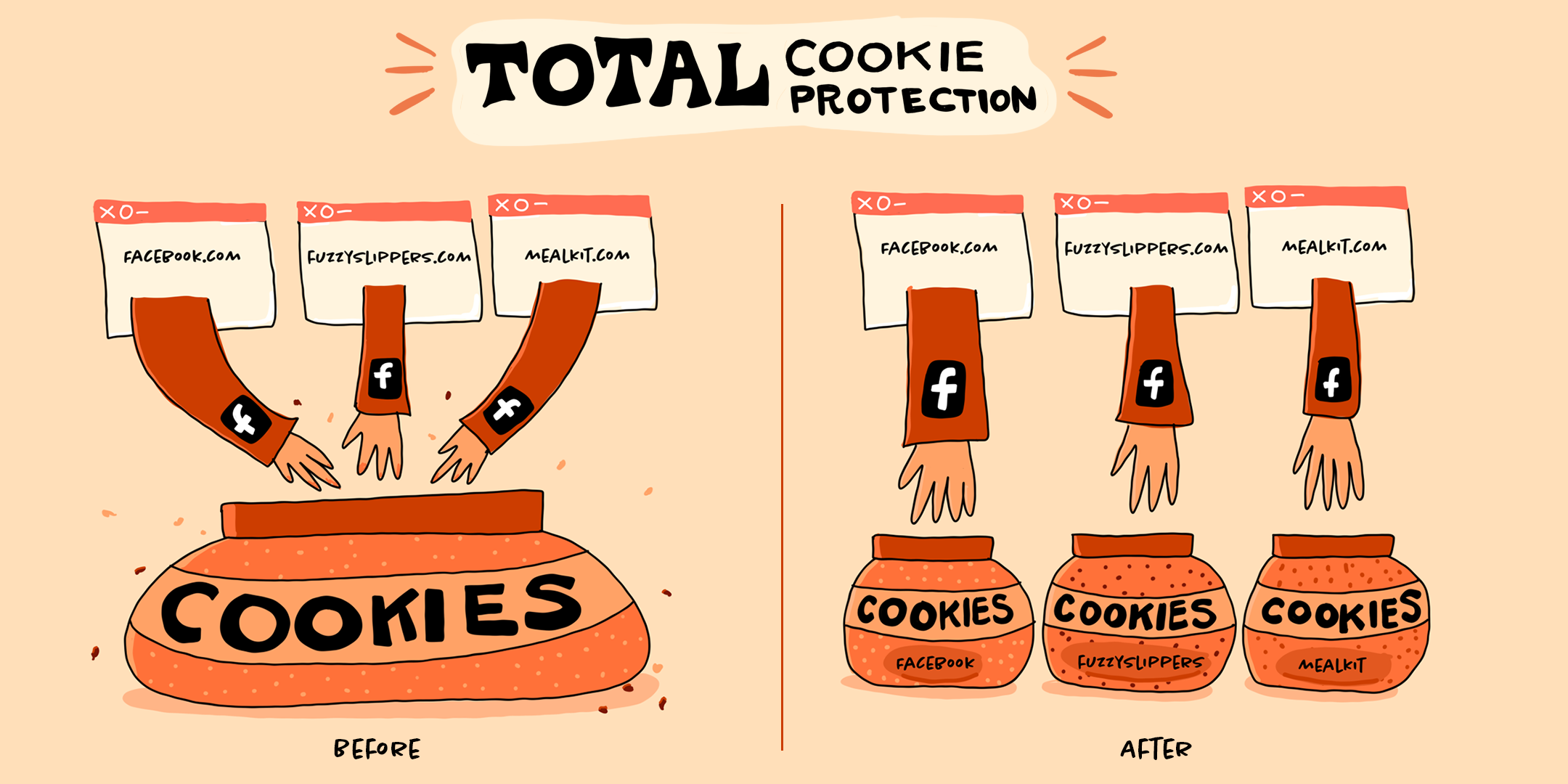Just in case anyone else didn’t read the post properly the first time:
This is not on by default, you need to set your firefox protection settings to strict (the post links to a article saying how to do this).
My understanding is that this is inferior to temporary containers. Still good that user base whose cookies are separated is growing.
This is an entirely different thing, temporary containers are kind of “private tabs,” total cookie protection is for people who don’t want to get logged out when they close the browser or tab but still want to be protected against third party cookies (without breaking things that depend on them like being logged in on a Microsoft account).
Albeit they function differently, I think the use of containers with temp containers is the way to go. You whitelist the sites you want conserve login and cookies, and blacklist the rest in individual temporary containers. It’s been working for me so far with a few services like Google login not working properly, being in an endless loop of authentication.
There’s a problem with that. Third party cookies used for tracking aren’t being deleted in your whitelisted sites, there are three and a half solutions for that. You can use permanent containers for each whitelisted website to keep them isolated, you let the new total cookie protection do its job (and hope the heuristics don’t accidentally allow tracking cookies too), (half solution) you block third party cookies and risk being stuck in an authentication loop or (best in my opinion) use uBlock Origin which should block most (if not all) of the tracking websites you’ll encounter.
More or less what I’m doing. Sites known for tracking users such as Amazon are isolated in their own container. And uBlock is on the backside doing its job to block third-party trackers.I just whitelist in same container (with uBlock still active) some sites that are not worth or not invasive enough to be in its own bubble. For the rest: first parties are isolated, third blocked and when stuff eventually breaks I pin down where is it the problem and allow for that session the ‘whatever it is’ to work and call it a day.