Who reads this anyway? Nobody, that’s…. Oh wait. Some people actually do. I guess I should put something worth reading in here then. Err… Let’s go with lorem impsum for the time being.
Lorem ipsum dolor sit amet, consectetur adipiscing elit. Nam eu libero vitae augue pretium sollicitudin…
- 2 Posts
- 358 Comments
Problem solved. Never visit USA.

 3·29 days ago
3·29 days agoWhat if there was a federated platform for supporting the channels you like? Maybe something like Patreon? Or how about some sort of merch store for people who can sell the things they make?

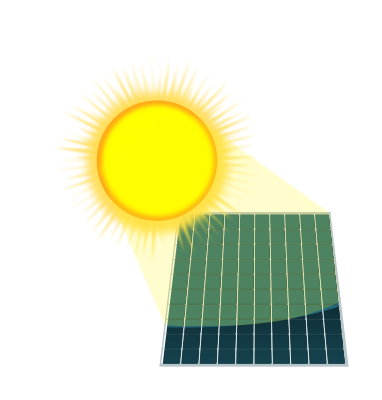 2·2 months ago
2·2 months agoPolitical decision making is the only real bottleneck here. It’s not a technical issue.

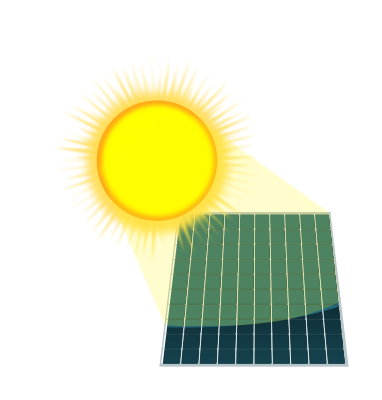 7·2 months ago
7·2 months agoIf we invest in grid energy storage, we might be able to skip nuclear entirely. In the meanwhile though, we’re kinda stuck. The way I see it, nuclear power is an intermediary step that is hard to avoid.

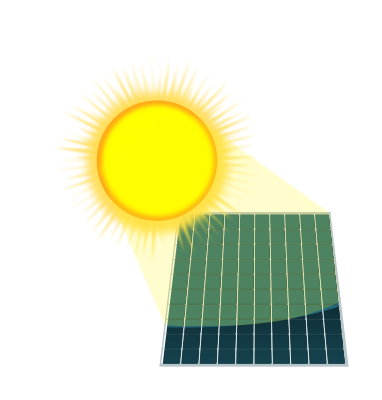 2·3 months ago
2·3 months agoOn top of that, vertical panels stay cooler, which enhances efficiency. Such a counterintuitive thing.

 1·3 months ago
1·3 months agoWhat could possibly go right.

 3·4 months ago
3·4 months agoAll of them have at least one. Usually it’s 2-4 emojis per post, but some have way more. Seems like a deliberate marketing tactic.

 2·4 months ago
2·4 months agoI get my American slang through Hollywood and Internet, so the curriculum may not be entirely comprehensive at times.

 15·4 months ago
15·4 months agoOh. That’s a new one for me.

 19·4 months ago
19·4 months agoHad to look at my keyboard to translate that.

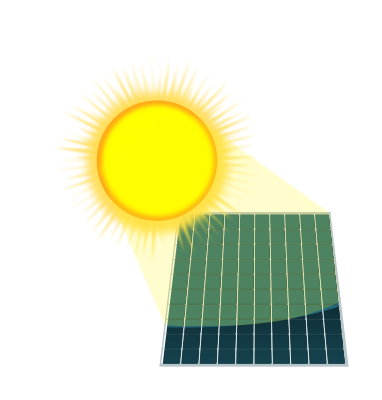 3·4 months ago
3·4 months agoAlso, it speaks of it as renewable energy, even though it’s clearly not. Producing hydrogen this way consumes elemental iron, which will eventually run out. When there’s nothing but rust left, the reaction will stop and your lovely “renewable” hydrogen mine will will stop producing hydrogen. If we call that renewable, then uranium is renewable too.
Well, at least it produces energy without any direct CO2 emissions, so that’s a clear benefit.

 11·5 months ago
11·5 months agoPeople prefer to drive at the speed dictated by the road design. If it feels natural to drive at 60 km/h, people will do exactly that even if it is illegal. if it’s a narrow cobble stone path with poor visibility, it feels much more natural to slow down to something like 20…40 km/h. The legal speed limit might be higher, but people just don’t feel comfortable driving faster, so they won’t.
In rural areas you can find some absurdly tight bends that have been there for at least a hundred years and were probably designed by cattle or sheep. The speed limit could be 80 km/h, but there’s a warning about a tight bend and a recommended speed. You slow down to 60 km/h, but it feels kinda dangerous. You slow down to the recommended 40 km/h but it still feels uncomfortable. You finally pass the bend at 30 km/h and that felt like you barely made it.
Every now and then, you’ll also find some fearless people, who usually end up wrapping their car around the nearest tree. They are immune to speed limits and only mildly resistant to good road design. These concepts don’t apply to the people who are striving to win the Darwin Award, but they are still relevant to everyone else though.

 1·5 months ago
1·5 months agoThe older parts of town definitely seem that way, although those streets weren’t really designed in the modern sense of the word. In suburbs though, you do have intentionally narrow sections and bump, occasionally even combined to a brutal choke point. Either way, people don’t want to drive there unless it’s absolutely necessary, so they’ll take the PT instead. Seems to be working.

 1·5 months ago
1·5 months agoMakes sense, but I’m not a traffic design engineer, so what do I know. I’m pretty sure traffic congestion has been studied extensively, so there should be a pretty good model on how they develop and what causes them. Speed might be one of those factors.
However, I have seen some videos about speed change causing congestion. Let’s say someone panics because of a moose on a highway, breaks abruptly for a while, and then moves on. That spot will continue to have some sort of congestion long after the incident took place.

 1·5 months ago
1·5 months agoTake a look at the description of these two:

 1·5 months ago
1·5 months agoIf that ever becomes a law, I would really like to see what’s the official legal way to describe that type of car.

 1·5 months ago
1·5 months agoHere’s one. The others tell the same story with different words.

 245·5 months ago
245·5 months agospeed limits are one of the most important
I’ve seen a few YT videos that tell you the exact opposite. If you design the streets to feel “dangerous” to the driver, they will naturally pay attention, slow down and make the streets safer for everyone. You could plant some more tress, make the streets narrower etc.
Sure, people can’t drive to places as fast, but that’s not really a problem. If more people decide to use public transport instead, it’s just going to make the city nicer for everyone.




“More money than taste”
Some people have millions to spend on decoration, but they don’t really know how to make it look good. They may have seen a few pictures of a fantasy palace in a movie, but that’s about it.
I would have hired an interior designer and an artist to design the place according to some of my broad guidelines. I may have a general idea of what I like, but I would leave the details to professionals who know what they are doing.