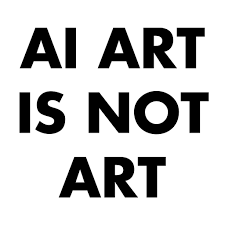I mostly use apps installed from F-Droid, so I’m not sure how I’ll use the phone, except that it’s sometimes required as a contact method.
I hope there will be a good Linux phone in a few years that I can switch to. Would be great with it was compatible with the latest Fairphone by then, for a true FOSS and ethical phone.
From what I’ve been researching, Fairphones pretty much work after a year or two on at least Ubuntu Touch. It uses Halium though for that. It seems like the older ones mostly work after a couple years on postmarketOS, but crucial stuff like audio from the speakers is still broken or whatever. Security is pretty obviously gonna be worse than an Android phone no matter what you use though.
I feel embarassed to say this as someone who is fairly techy, but I’m a little confused by the whole brouhaha.
Is Google making changes to Android, or to AOSP?
If Google is making changes to the Android fork they put on their own phones, then fuck 'em. Use Graphene. Use e/OS/, use Lineage…use something that forks their own branch of AOSP and Google can pound sand because those forks are in no way obligated to make the same changes as Google. AOSP is open source for that very reason.
If Google is making those changes to AOSP itself, which means that anyone who uses AOSP as a base have those changes by default, then isn’t Google obligated to keep those changes as Open Source, in which case anyone else who uses AOSP can just remove them from their own fork?
Someone explain like I’m a particularly dim five-year-old, please.
deleted by creator
brute force it with root
you literally cannot prevent root from doing anything.
What happens wen they prevent rꝏting tho ? Samsung already doing it
deleted by creator
install them with adb. its a crucial feature for developers, so they won’t easily get rid of it.
Is this manageable for the non-dev by chance? I can get by on a tutorial or too but if enough things break I’m feeling a dumbphone alt may be the only viable path
Depends on your comfort with CLI tools. Here’s the process (assumes Windows):
- Download and extract platform tools
- Add that location to your PATH
- Win + R, type “cmd”, enter
set PATH=%PATH%;C:\your\path\here\<- Temporary, just for the current sessionsetx /M path "%path%;C:\your\path\here\"<- Permanent
-
On your device, go to
Settings -> Aboutand look forBuild Numberit can sometimes be buried inSoftware Information -
Tap
Build Numberrepeatedly until a message appearsYou are now a developer -
You should now have a new
Developer optionsmenu item somewhere in your settings. Sometimes it’s top level, sometimes it’s buried underAdditional SettingsorAdvanced Settingsor the like -
Make sure
USB Debuggingis turned on -
Connect the device over USB
-
Back on WIndows type:
adb devices- You might get a popup on the device asking if you want to allow USB debugging. Select Yes, and run
adb devicesagain. You should see your device listed
- Download the APK of the app you want to install (AAB files are a PITA, but can be installed too. Try to get APK files though)
- Install with:
adb install C:/path/to/app.apk<- ifadb devicesonly returns one deviceadb -s <device_id> install C:/path/to/app.apk<- specific device
You can install updates the same way, just download the updated APK and add the
-rflagadb install -r C:/path/to/app.apkSo no
deleted by creator
Install them over ADB like I already sometimes do now