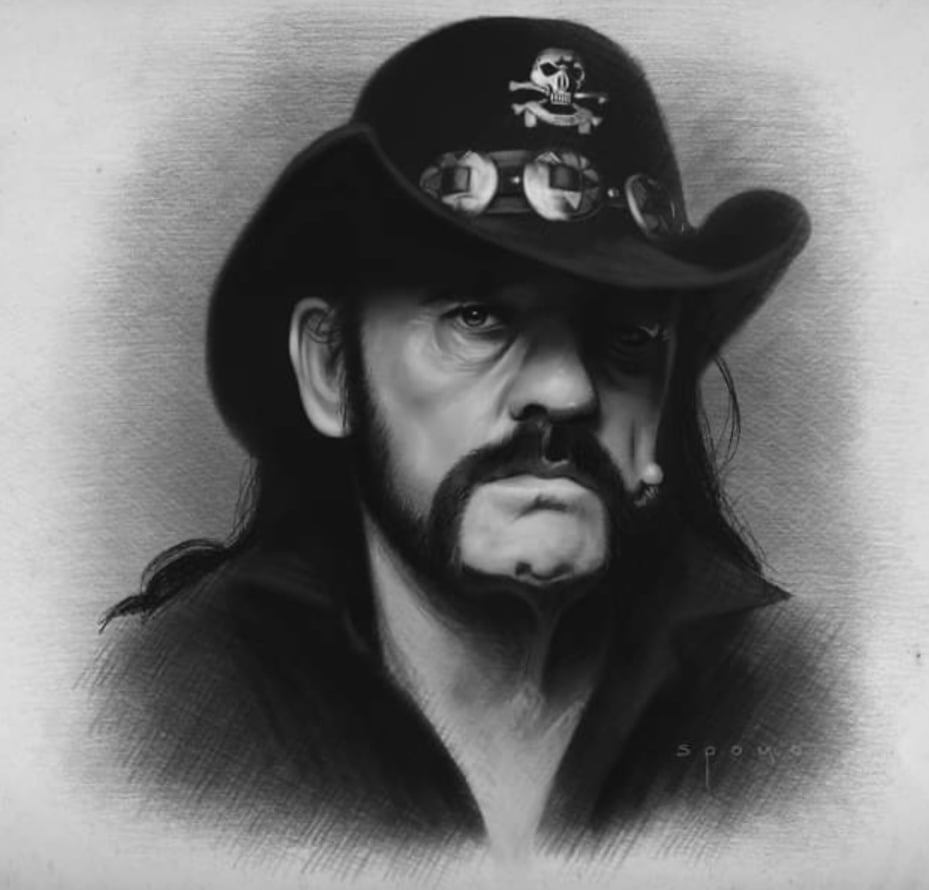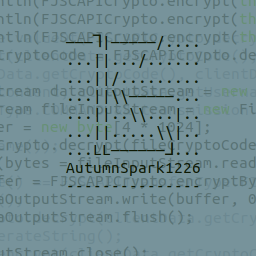My PC (self built with Asus motherboard) was a Linux-only machine until I added a fresh install of Win10 on a separate drive using Ventoy. I use Linux Mint 95% of the time and want to automatically boot into Linux, preferably without showing GRUB. I have Fast Boot turned off, and I keep resetting the order in BIOS only to have the PC automatically boot right into Windows. How do I stop Win 10 from overrriding everything?
I give you 3 options and you google them and choose the one which suits you the best. 1. Change the boot order in your bios (Mint drive first) 2. Install package ‘os-prober’ and then update-grub (Win10 will appear in Grub) 3. Install rEFInd to replace Grub and choose everytime which OS you want to boot (set timeout by yourself). Warning: theming the rEFInd is known to be addictive.
I agree with this . High chance the boot order might be messed up by windows.
I’ll look into these, thanks!
SOLVED: So the boot order was correct in UEFI, but for some reason CSM was disabled. Re-enabling that now causes GRUB to appear, and the PC boots into Linux without any other input. Thanks everyone!
I would consider just putting windows in a virtual machine, depending on your use needs. That’s been my solution to stop windows messing up my boot. I actually just have it on an external ssd.
Works well since I don’t play pc games and don’t need great pc power for what I do. 16gb of ram so plenty to share with the VM; for my use performance is great. I rarely need windows anyway.
Are you sure grub isn’t doing it?
Not 100%, but I’m not a BIOS/GRUB expert. When I restart my computer my options are currently either do nothing and let it automatically boot to Win10, or go to BIOS and manually select Linux. Manually selecting Linux takes me to the GRUB screen, which doesn’t appear at all when the computer boots to Win10. Does that information help?
You need to edit your grub configuration to just put Linux first on the list
Setting a BIOS/UEFI password might help (But doesn’t always). If that does not work on your computer, you could try replacing the windows bootloader with grub as the default bootloader in a weird windows menu. (I don’t remember exactly how I did it. You should search for something like that on the internet.)
Windows doesn’t change your boot order AFAIK, are you sure you’re not selecting a temporary boot device in the BIOS? Make sure you’re changing the boot order and then saving the changes.
It can definitely mess things up
On some devices windows puts itself first in the boot order. I’ve seen this on some HP devices.
I don’t think I am, there shouldn’t be any temp ones. There are two options in bios, Windows bootloader and Linux Mint (listed as ubuntu). Win10 is on the top of the stack. I rearrange them to put linux on top, but when I hit save and exit it tells me no changes have been made. The Asus manual was not helpful, so it’s possible I’m missing something, just can’t figure out what.