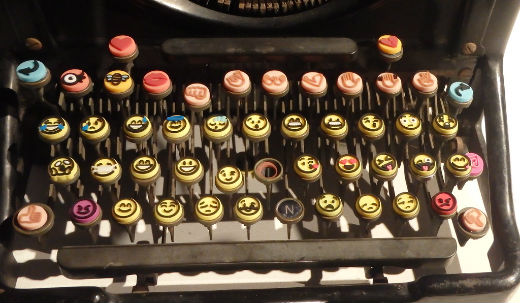As a Vim user, I really like using the caps lock key as the escape key. I do not get why the caps lock is placed in such a prominent place, while I never have used it on a physical keyboard. Even when I want to type in all caps, I just tend to hold shift while typing out of habit I guess.
Always wondered if you change the keyboard layout in order to use the caps lock key as the escape key or if there is another way to map it.
Interesting article, thanks for sharing. Well, I don’t mind reaching for the Ctrl key, but I got another way of using the Caps Lock key for something more useful than Caps Lock: I need to type special characters rather often, so I had set my Caps Lock to be the Compose key. This lets me do stuff like typing (Caps Lock)
oAto getÅ, typing (Caps Lock)<<to get«, or typing (Caps Lock)CCCPto get☭(yes, the last one is a real option, I’m not sure why they added that, but I use it). I can also define my own combinations by editing the~/.XComposefile (I can see the expected format by looking at any non-emptyComposefile in the directories inside/usr/share/X11/locale/). These two articles have different instructions on how to enable the Compose key when using GNOME: here and here.deleted by creator
I use
caps:escape_shifted_capslockas an xkeyboard (setxkbmap) option.Make Caps Lock an additional Esc, but Shift + Caps Lock is the regular Caps Lock
That way I can use it as Escape for Vim/Kakoune but still keep the caps lock functionality in reach
deleted by creator
Caps lock -> backspace is the way to go.