Wanna avoid anything having to do with cloud sync, I just want the option to backup/export and store it myself.
Mainly looking for Android apps, but hopefully theres something cross-platform.
Obsidian, and then encrypt the notes folder with the encryption software of your choice. Cryptomator or others.
You can use joplin without any kind of sync and encrypt the notes. I believe the desktop app also now supports a pin lock on opening the app.
+1 for Joplin. It’s the best in my opinion. I started with Standard Notes, but immediately ditched it after I found out Joplin provides the same (and more) functionality for free.
Joplin doesn’t seem to encrypt the local database, only for the cloud sync.
My database is absolutely encrypted and I only local sync it.
Edit: I doubled checked the details of my setup. I am syncing between Android and a mac using Joplin and Nextcloud. I have them set to sync over wi-fi only and the database is encrypted, but it’s not a LAN only connection when syncing.
I did some research. Joplin is not encrypted at rest (but it is encrypted during transit). The TL;DR is that they see no point in at-rest encryption, because disk encryption should already managed by the OS itself.
Sources:
Notesnook is pretty good. On fdroid, flathub and windows.
It’s a really great alternative to OneNote, been using it for over a year.
Safe Notes is a security project aimed at providing an encrypted, private note manager that works locally and protects notes from various threat actors. https://f-droid.org/packages/com.trisven.safenotes/
deleted by creator
Syncthing, its a self-run dropbox. Apps for every platform.
Then you can use whatever editors on any device you like. Markor is a good open source one for android.
Loqseq?
I’m curious about the cross platform requirement given the offline one. I’m wondering if Standard Notes or something similar can be used in a purely offline mode.
I’d hope that practically anything on Android today would suffice given the typical enforcement of either FBE/FDE. Do you specifically need an app that is password protected in addition to Android’s device security, or is this more of an ask for desktop counterparts?
I want to have a “digital notebook” on my phone that is encrypted so the threat model being someone snatching my phone when the phone is unlocked, and the app being encrypted and locked would prevent the notes being seen. That’s where the backup/export come into play, I can just restore on another device, making sure to back up the entire note database every day.
Cross platform is if in the future, I want to (for some reason) use it on a computer and continue the notes where I left off on my phone (for pc, I’m most likely using windows since I’m not that tech savvy with Linux)
Basically, platforms in order of importance:
- Android
- Windows
- Maybe popular Linux distros in case I wanna try Linux sometime in the distant future
I probably won’t ever be using:
- MacOS
- iOS
so support on these platforms are not necessary
That’s fair. I quickly tested standard notes with it firewalled on my phone. it can be used offline and can be set up to require a passcode or biometric verification. Most significantly, the sync server can be self hosted, in case you do decide to pursue this avenue in the future.
The client apps are available on all platforms, including linux distros, though the desktop apps use electron and feel somewhat sluggish (it uses React Native for android and iOS which feels almost equally bad).
I’ve not attempted to use this completely offline but it seems to work acceptably. Bear in mind that the client apps can have subtle nags to subscribe to extended mode, which aren’t present when self hosting.
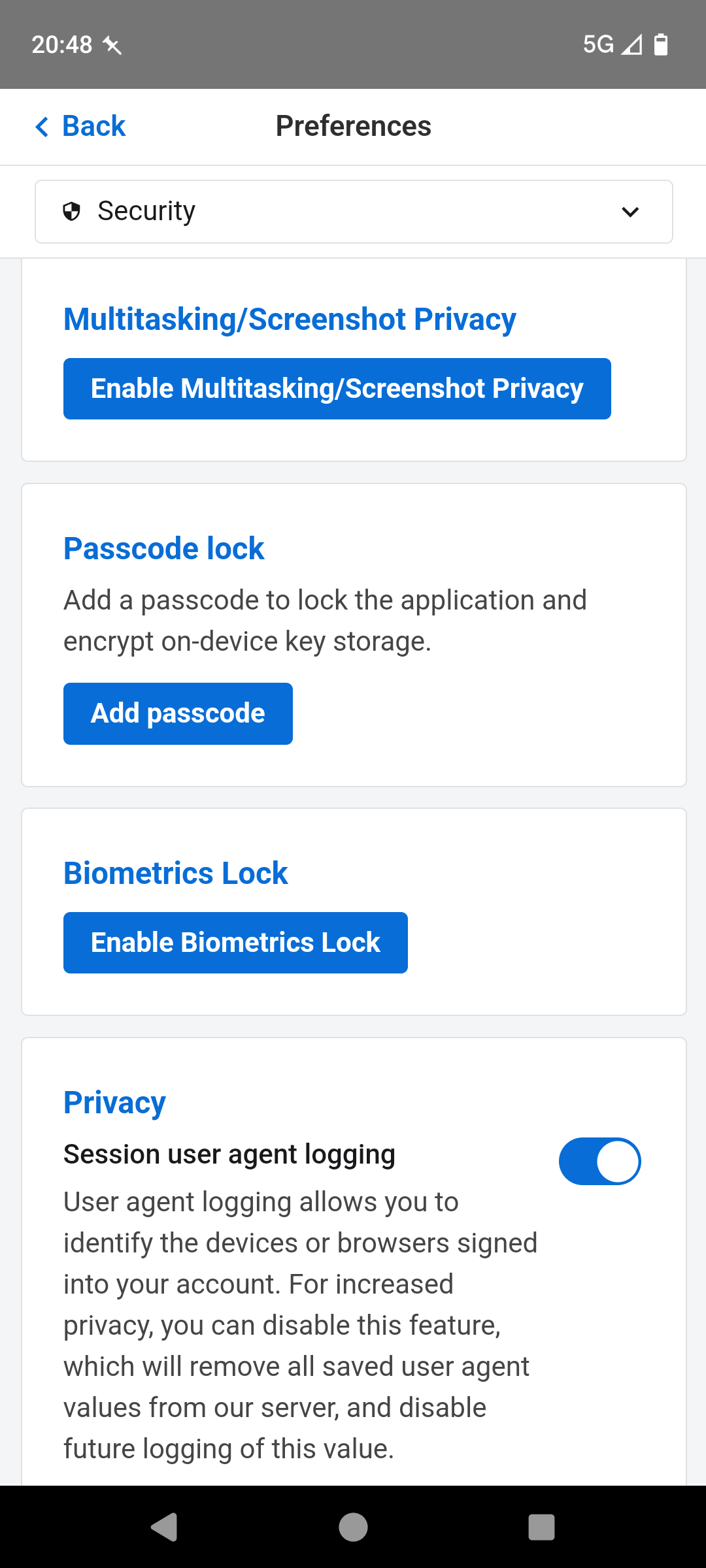
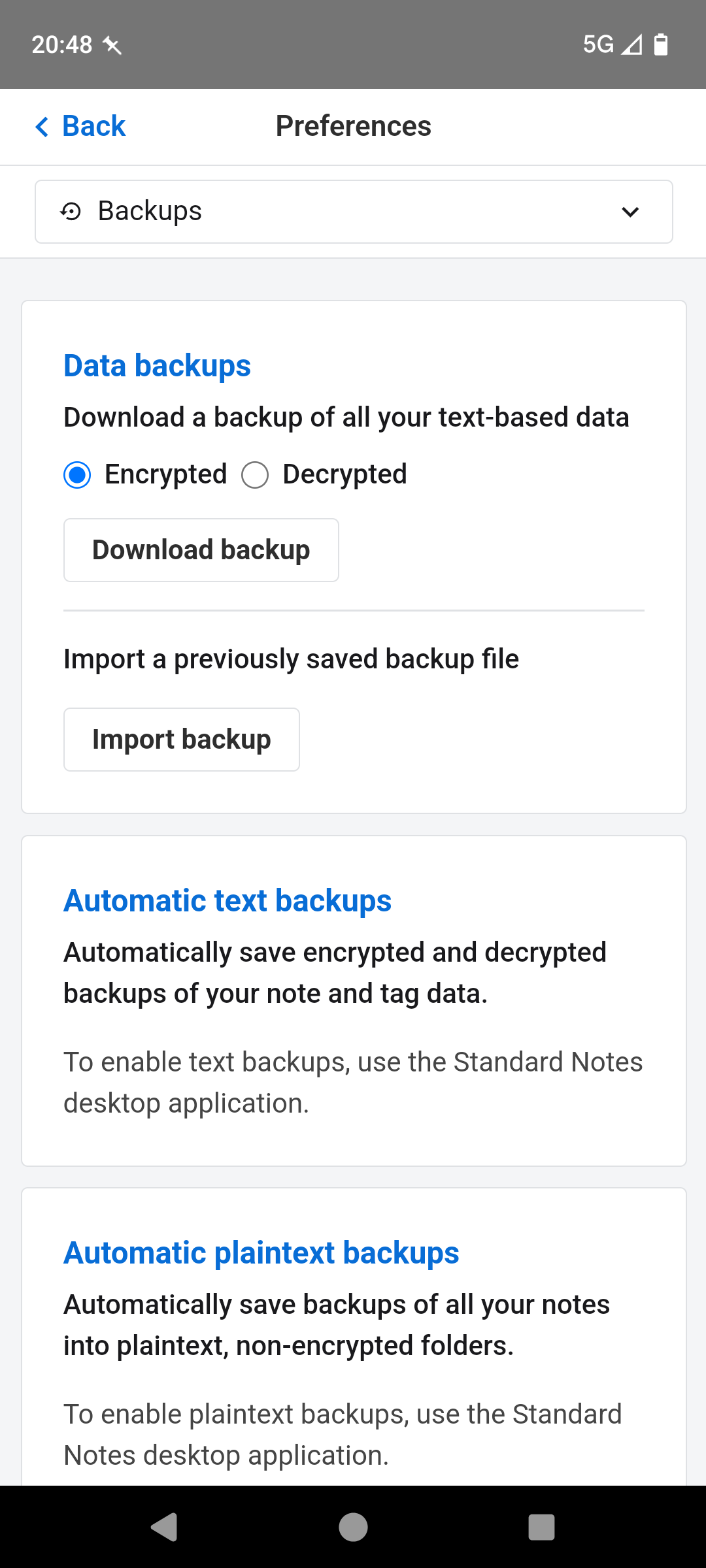
That said, the default user flow emphasises on the use of an account with an email address, and I’m not sure that’s what you want. I’m wondering if KeePassDX could be used for secure note taking, not sure if keepass entries have some kind of character limit though.
If you have a Samsung I understand all their own brand stuff is pretty secure.









