I eat words
Linuxoid
Matrix - @saint:group.lt
- 15 Posts
- 28 Comments
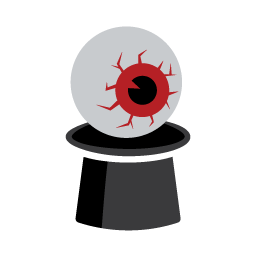 3·2 years ago
3·2 years agohave you done any settings change in languages?
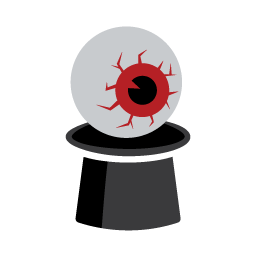
 12·2 years ago
12·2 years agoAny observed impact to performance?
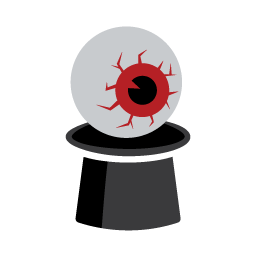
 4·2 years ago
4·2 years agomidnight commander, especially if i need to delete files/dirs with ‘-’ and non-ascii characters. i do it without thinking.
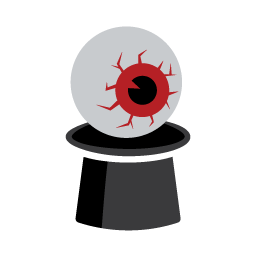
 1·2 years ago
1·2 years agoa bro and a sis, live in different countries all of us. crossed water and fire, internal conflicts from time to time, but if somebody dares to touch from the “outside” - we become one buddha palm ;)
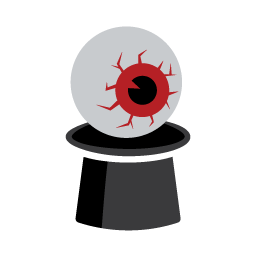
 1·3 years ago
1·3 years agoReading: Everything is Under Control by Robert Anton Wilson Listening: Galaxy Outlaws: The Complete Black Ocean Mobius Missions by J.S. Morin, Mikael Naramore (Narrator)
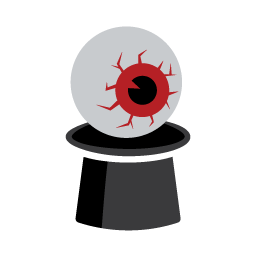
 8·3 years ago
8·3 years agopricing changes, i.e. - removing free tier and increasing other plan prices.
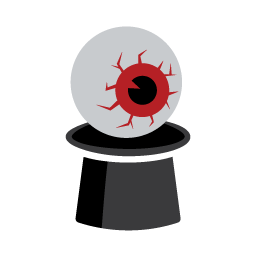 1·3 years ago
1·3 years agoyou should run ansible playbooks again. also you could just try to remove the line from nginx config on the server.
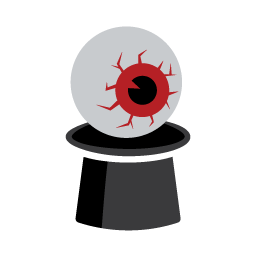 1·3 years ago
1·3 years agotry to remove
listen [::]:80;line in nginx.conf template (https://github.com/LemmyNet/lemmy-ansible/blob/main/templates/nginx.conf)
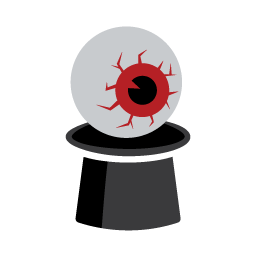 1·3 years ago
1·3 years agomaybe you could create a community and post guides there.
yay! thank you all!
i have made a not-so-quick-but-dirty Dockerfile to build on arm64
FROM rust:1.70.0 WORKDIR /app COPY . . RUN echo "pub const VERSION: &str = \"$(git describe --tag)\";" > "crates/utils/src/version.rs" RUN cargo build --release RUN apt update RUN apt -y install libpq5 RUN cp /app/target/release/lemmy_server /app/lemmy CMD ["/app/lemmy"]later I am planning to improve it a bit, to make the image smaller if i can
fantastic ;)
well probably you are right about the user error, but from the logs it seems that it cannot reach other instances - can you enter the shell of the container and check if you are able to ping/curl https://group.lt for example? and network isolation is a checkbox in portainer, according to docs.
for the federation itself i have also experienced it not working, when my nginx config was pointing wrongly to lemmy and lemmy-ui depending on the headers.
as i have said before - i can reach your instance from my lemmy, but don’t receive anything back.
also pictrs: { url: “http://pictrs:8080/” # api_key: “API_KEY” }
about tls setting - don’t remember why i have removed it, but group.lt federates fine. not sure about what you mean instance set to ALL.
what about network isolation in portainer? maybe it is on?
from the logs it seems that lemmy docker does not communicate with outside servers.
also i have a bit different config for lemmy.hjson
{ # for more info about the config, check out the documentation # https://join-lemmy.org/docs/en/administration/configuration.html setup: { # username for the admin user admin_username: "adminuser" # password for the admin user admin_password: "adminpassword" # name of the site (can be changed later) site_name: "group.lt" } opentelemetry_url: "http://otel:4317" # the domain name of your instance (eg "lemmy.ml") hostname: "group.lt" # address where lemmy should listen for incoming requests bind: "0.0.0.0" # port where lemmy should listen for incoming requests port: 8536 # settings related to the postgresql database # address where pictrs is available pictrs: { url: "http://pictrs:8080/" # api_key: "API_KEY" } database: { # name of the postgres database for lemmy database: "lemmy" # username to connect to postgres user: "lemmy" # password to connect to postgres password: "lemmy" # host where postgres is running host: "postgres" # port where postgres can be accessed port: 5432 # maximum number of active sql connections pool_size: 5 } # # optional: email sending configuration email: { # # hostname and port of the smtp server smtp_server: "postfix:25" smtp_from_address: "from@group.lt" tls_type: false } }also check in admin interface if federation is enabled and you do not blacklist instances
(https://lemmy.bulwarkob.com/admin) and maybe you can try to enable federation debug mode for awhile
you can have two nginx proxy instances, one as a front (serving other sites besides lemmy instance) and another - coupled with lemmy instance. in such case the first one can be configured minimally with basic proxy stuff to internal lemmy one, no need for this fancy lemmy and lemmy-ui proxying.
location /{ proxy_pass http://nginx-lemmy-docker:someport; }
you can define it as environment variables in https://github.com/LemmyNet/lemmy-ansible/blob/main/templates/docker-compose.yml i.e mine contains these lines:
postfix: image: mwader/postfix-relay environment: - POSTFIX_myhostname=group.lt - POSTFIX_inet_protocols=ipv4 - POSTFIX_smtp_sasl_auth_enable=yes - POSTFIX_smtp_sasl_password_maps=static:smtp_username:smtp_password - POSTFIX_smtp_tls_security_level=may - POSTFIX_smtp_sasl_security_options=noanonymous - POSTFIX_relayhost=sendgridsmtpserver:serverport - OPENDKIM_DOMAINS=group.lt restart: "always"
you should be able to use any mail gateway that supports smtp. one way to do it is to configure postfix to use sendgrid as relayhost - https://docs.sendgrid.com/for-developers/sending-email/postfix
from the log it seems that lemmy cannot reach https://midwest.social/ - if you have more such operation timed outs - probably there is some networking issue with outgoing requests - maybe you have some kind of firewall? i can reach your instance from other direction: https://group.lt/c/bulwarkob@lemmy.bulwarkob.com
probably the easiest way to setup lemmy and another front facing reverse proxy is to use nginx that comes with lemmy on another port and setup simple reverse proxying with NPM to it. i myself using caddy for reverse proxying, using this config: https://join-lemmy.org/docs/en/administration/caddy.html
okay, i don’t know how npm works, could you check this tutorial to see if you have set it up similarly?
also - check docker-compose.yml settings to remove port for lemmy host and i think you need to set use https to true as it is provided by npm

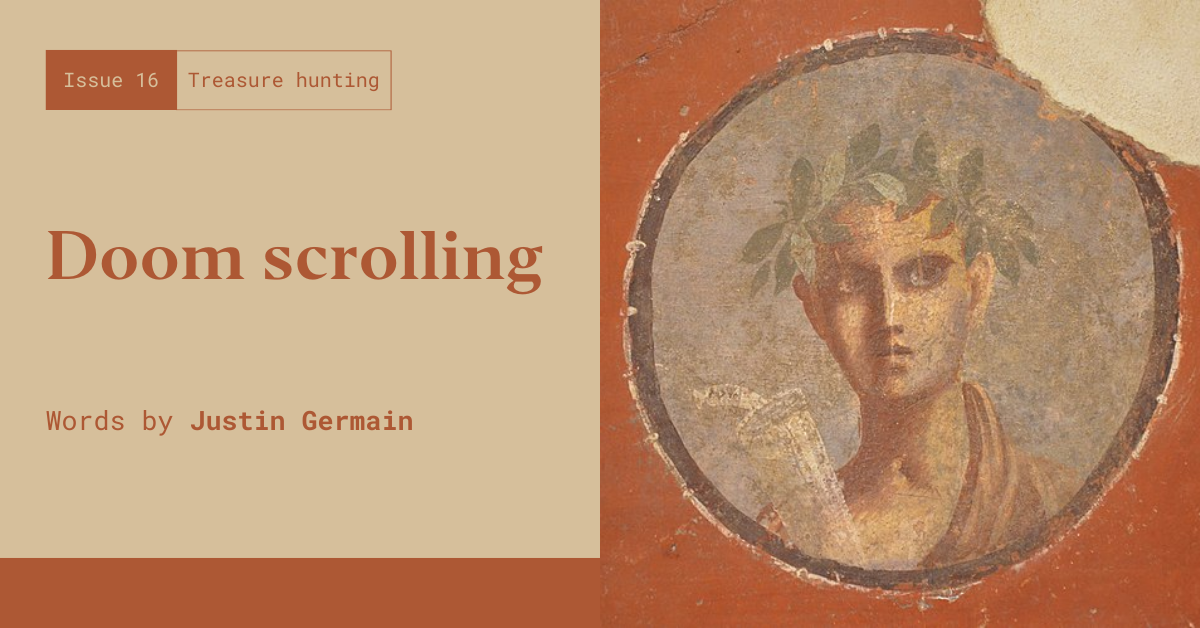






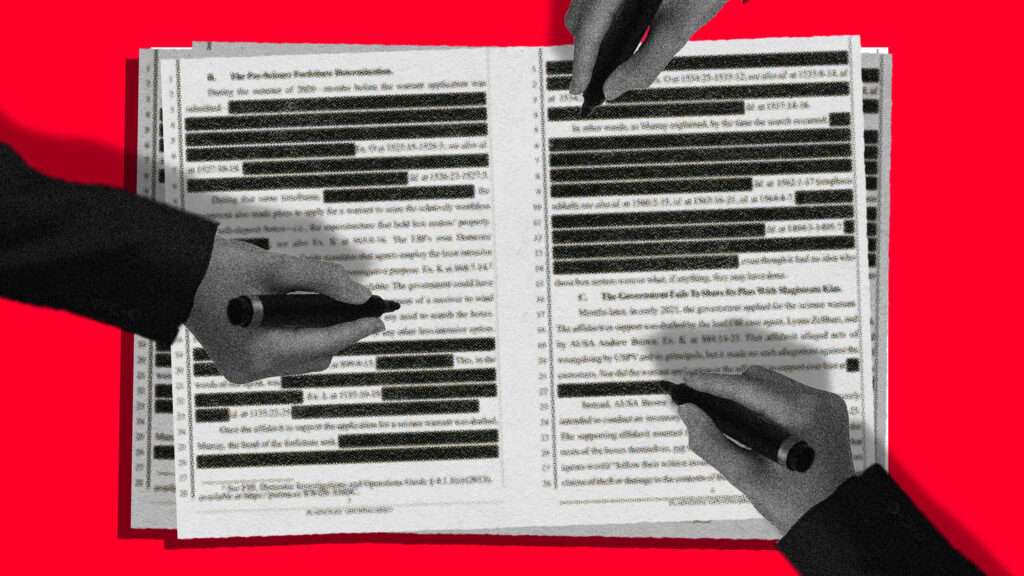
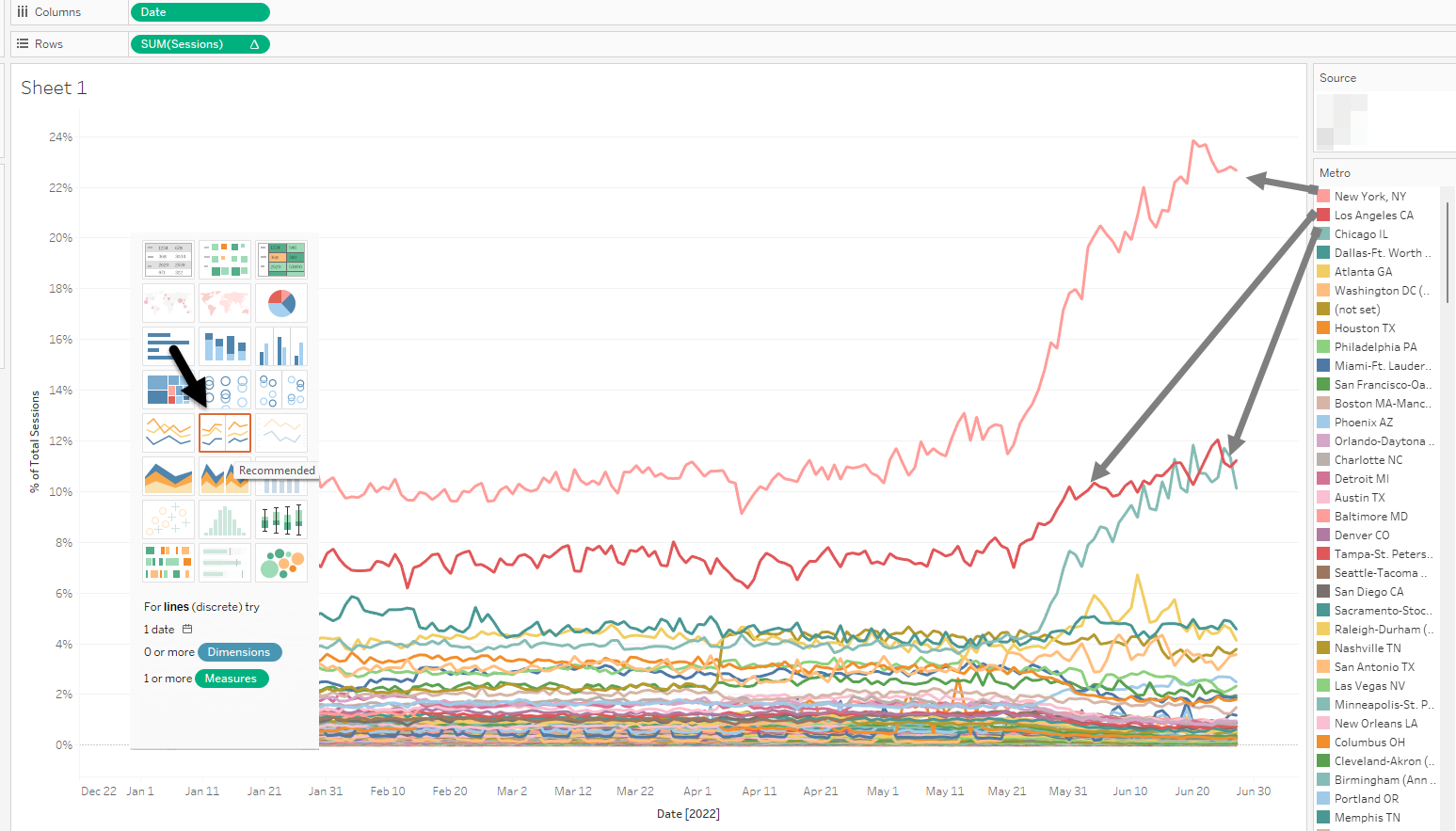

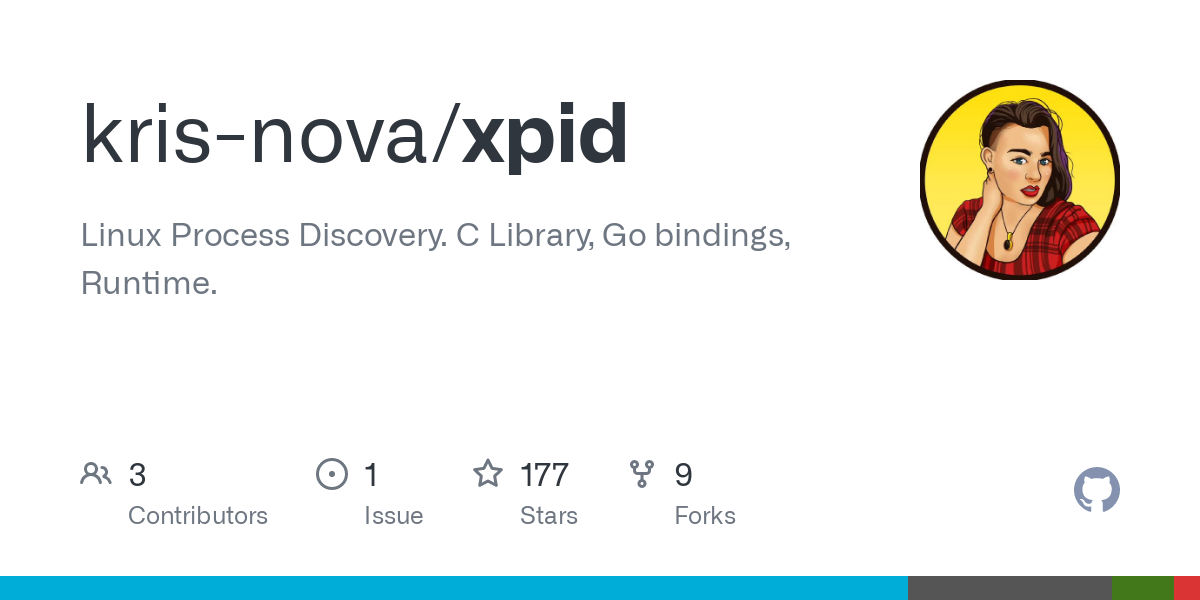
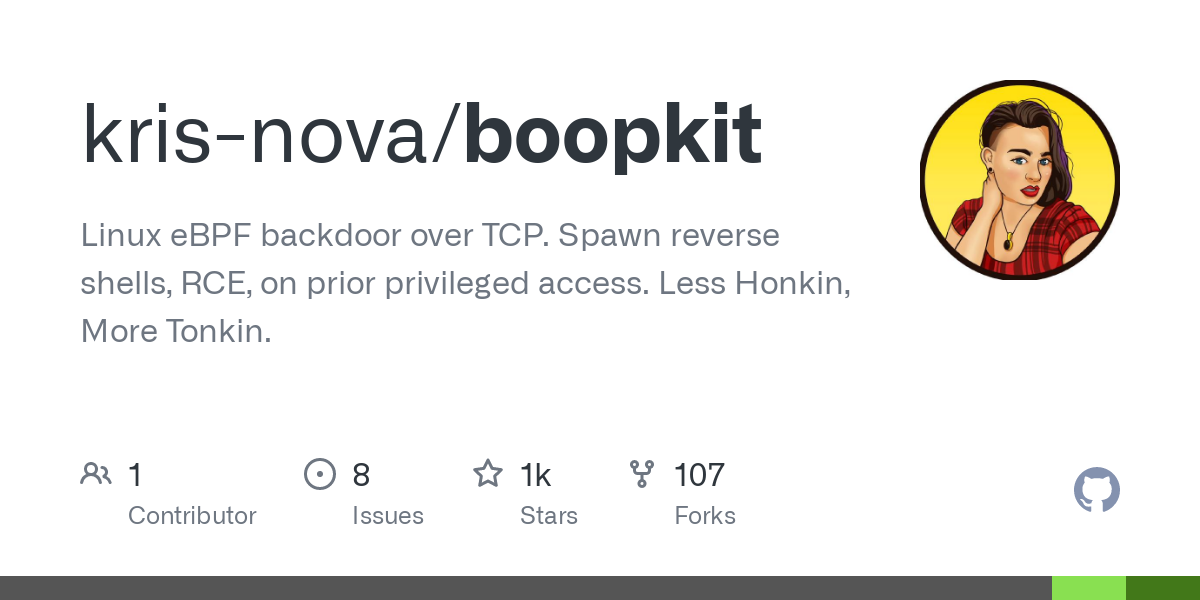

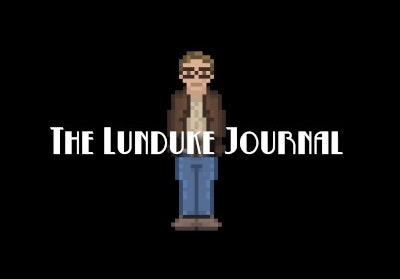
matrix I, skipped classes and watch it more than ten times in cinema.