13
Get 100$ credit for your Linux or Gaming server: https://www.linode.com/linuxexperiment, Get your Linux desktop or laptop here: https://slimbook.es/en/, #Linux #InstallingLInux #HowtoinstallLinux
👏 SUPPORT THE CHANNEL:
Get access to an exclusive weekly podcast, vote on the next topics I cover, and get your name in the credits:
YOUTUBE: https://www.youtube.com/channel/UC5UAwBUum7CPN5buc-_N1Fw/join
Patreon: https://www.patreon.com/thelinuxexperiment
Or, you can donate whatever you want: https://paypal.me/thelinuxexp?locale.x=fr_FR
🏆 FOLLOW ME ELSEWHERE:
I also do a Gaming Podcast: https://www.youtube.com/channel/UCbRPZ11S1quJ4ESoj42A3ug
Join us on our new Discord server: https://discord.gg/xK7ukavWmQ
Twitter : http://twitter.com/thelinuxEXP
My Gaming on Linux Channel: https://www.youtube.com/channel/UCaw_Lz7oifDb-PZCAcZ07kw
📷 GEAR I USE:
Sony Alpha A6600 Mirrorless Camera: https://amzn.to/30zKyn7
Sigma 56mm Fixed Prime Lens: https://amzn.to/3aRvK5l
Logitech MX Master 3 Mouse: https://amzn.to/3BVI0Od
Bluetooth Space Grey Mac Keyboard: https://amzn.to/3jcJETZ
Logitech Brio 4K Webcam: https://amzn.to/3jgeTh9
LG Curved Ultrawide Monitor: https://amzn.to/3pcTVDH
Logitech White Speakers: https://amzn.to/3n6wSb0
Xbox Controller: https://amzn.to/3BWmIA3
Amazon Links are affiliate codes and generate small commissions to support the channel
#Linux #InstallingLInux #HowtoinstallLinux
00:00 Intro
00:30 Sponsor: 100$ credit on your Linux or Gaming server
01:42 Pre-Install steps are tricky
04:23 Live session aren't self explanatory
06:36 Our installers are just better
09:19 Is Linux that hard to install?
10:53 Sponsor: Get your Linux device
11:16 Support the channel
When talking about installing Linux, we instantly think about our graphical installers, like the ones that Ubuntu, OpenSUSE, Manjaro, PopOS, or elemenary OS provide.
But we forget that there is a step before accessing that graphical installer, and that's creating a bootable media.
While it sounds super easy for most users who have made the switch to Linux, and users who distro hop constantly thanks to Ventoy and the ability to never flash a USB drive again, it's important to remember that most people who use a computer have NEVER created an install disk on their own.
Even if the user manages to make that flash drive, they still have to be able to boot from it. A lot of computers that come with windows preinstalled will only boot to the disk drive first, for security reasons.
Linux desktops also generally offer live sessions, and these are great to try out the distribution and the desktop before installing. I think these live sessions make the install experience much more user friendly, because you're not dropped immediately into something that will mess with your SSD or hard drive, you get a chance to see what it is that you're installing.
Think about it. It's not immediately crystal clear that this session you're running isn't installed on your computer directly, or that the changes you make in this session will be lost when you reboot.
This needs much, much better explanation. Live sessions are fantastic tools, but dropping a user into one without warning or explanation kinda makes them scarier than if they weren't here.
And now we come to the good part, the part where Linux excels compared to the competition: the graphical install part.
Linux desktops, in that regard, are stellar. Our installers are the most user friendly that any user could happen upon.
The install process is generally extremely simple, if you want to erase your disk or install alongside another OS in a dual boot. You pick the language, the keyboard layout, an install drive, a few options for extra codecs or drivers, and you're good to go.
Installing a Linux desktop takes from 10 to 20 minutes depending on your disk speeds. Windows can take up to an hour with all the reboots and the loading screens.
Linux installers don't pester you with questions and options, and stuff to disable.
The install experience is much more seamless. You get the installation, one reboot, and the user account creation in case of an OEM install. Windows reboots an unhealthy number of times during install, which makes the process jarring.
So, is Linux hard to install? There are 2 ways I can answer that question.
The first one is just taking Linux and Windows on an equal footing, as if someone wanted to install an OS onto a blank computer.
In that case, Linux isn't hard to install. It's easier than Windows: In both cases, you have to download ISO files, create a bootable disk, manage to boot from it, and install, and the Linux install process is much, much easier once you've done these first steps.
The second way I can answer the question is Yes, Linux is hard to install, because while actually installing it is a very easy process, the whole way to access the graphical installer is convoluted, requires a third party tool, and access to the BIOS or UEFI.


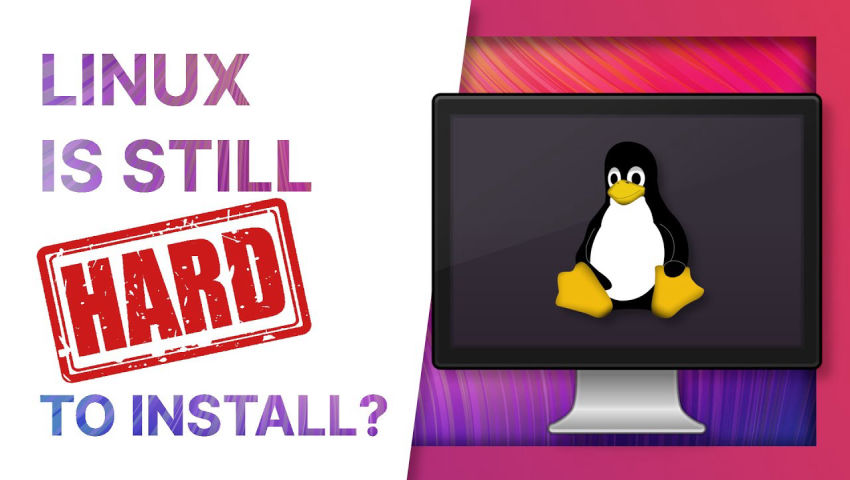
To the point of “Our installers are just better”, I would put a “depend of what installer you are talking about and your desired setup”.
I was going to try Manjaro and install it on my gaming PC (which was using NixOS previously). The problem is that on Calamares, I was not able to find a way to mount my other encrypted drives besides root. This was disappointing, because I know I could do that on the Fedora installation (which uses Anaconda), for example.
But coming back to the topic, the fear of installing a distro comes to the fact of not knowing what you are doing and screwing up your data. This is why you need to be focused on what you are doing at that moment. And also, some guided help would be great (I used to do that with friends at the Uni). But the rest is simple and easy to do, unless you need to perform everything almost manually, which is another story.