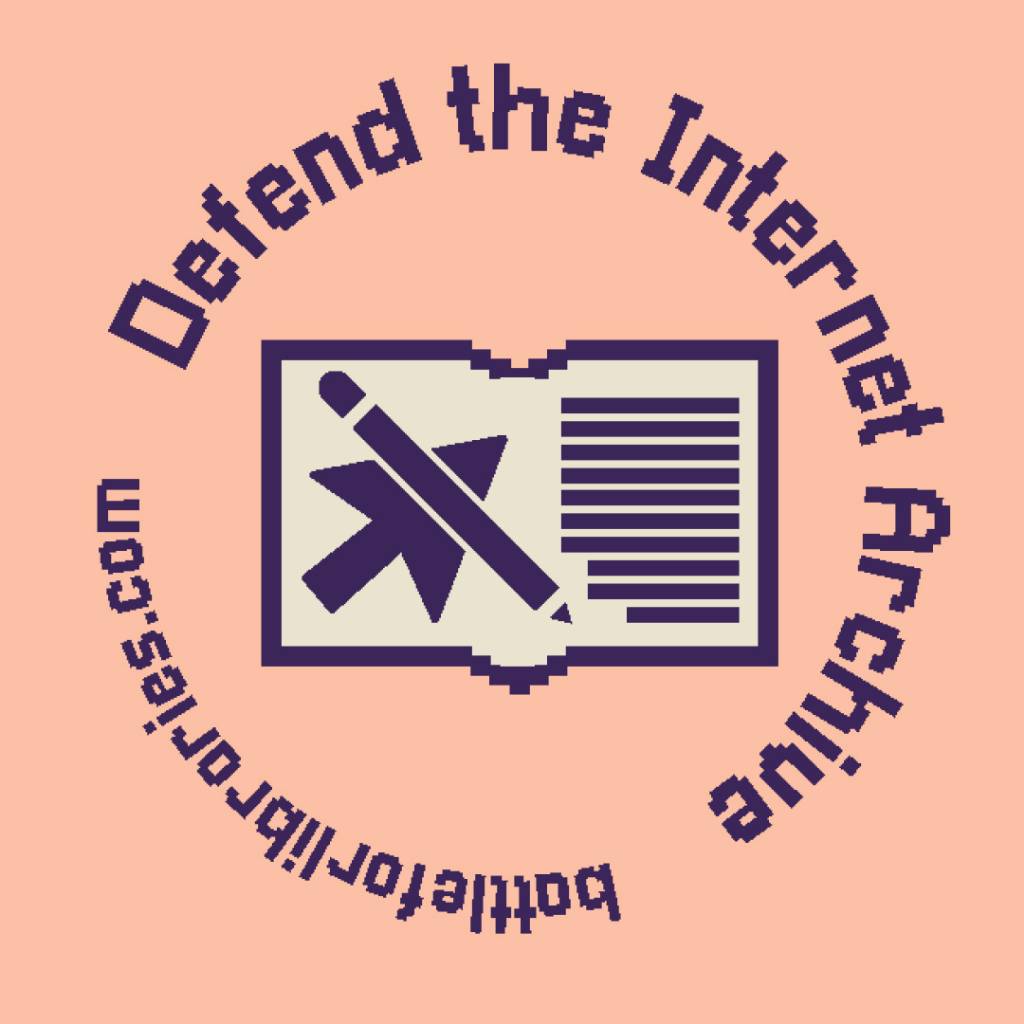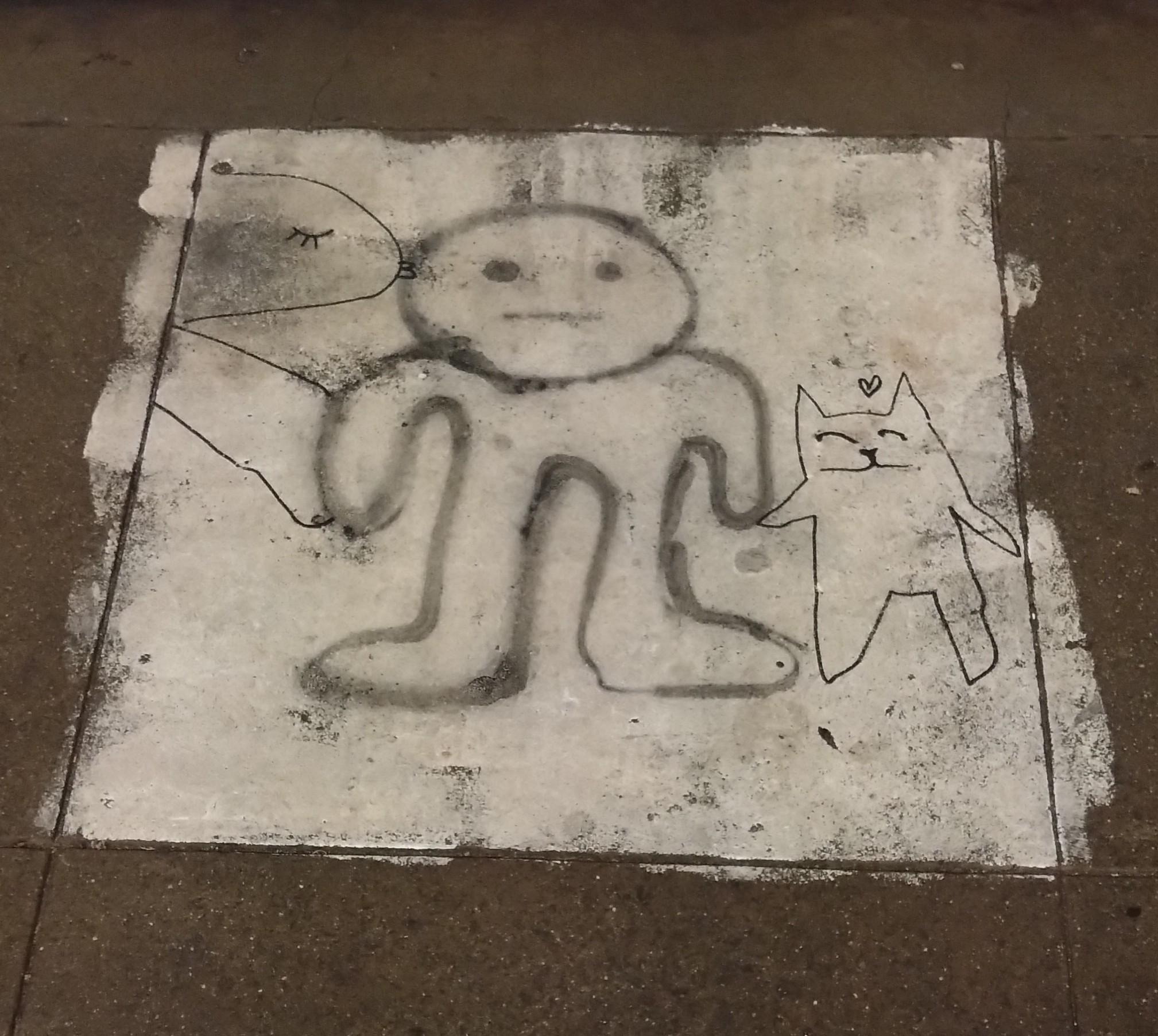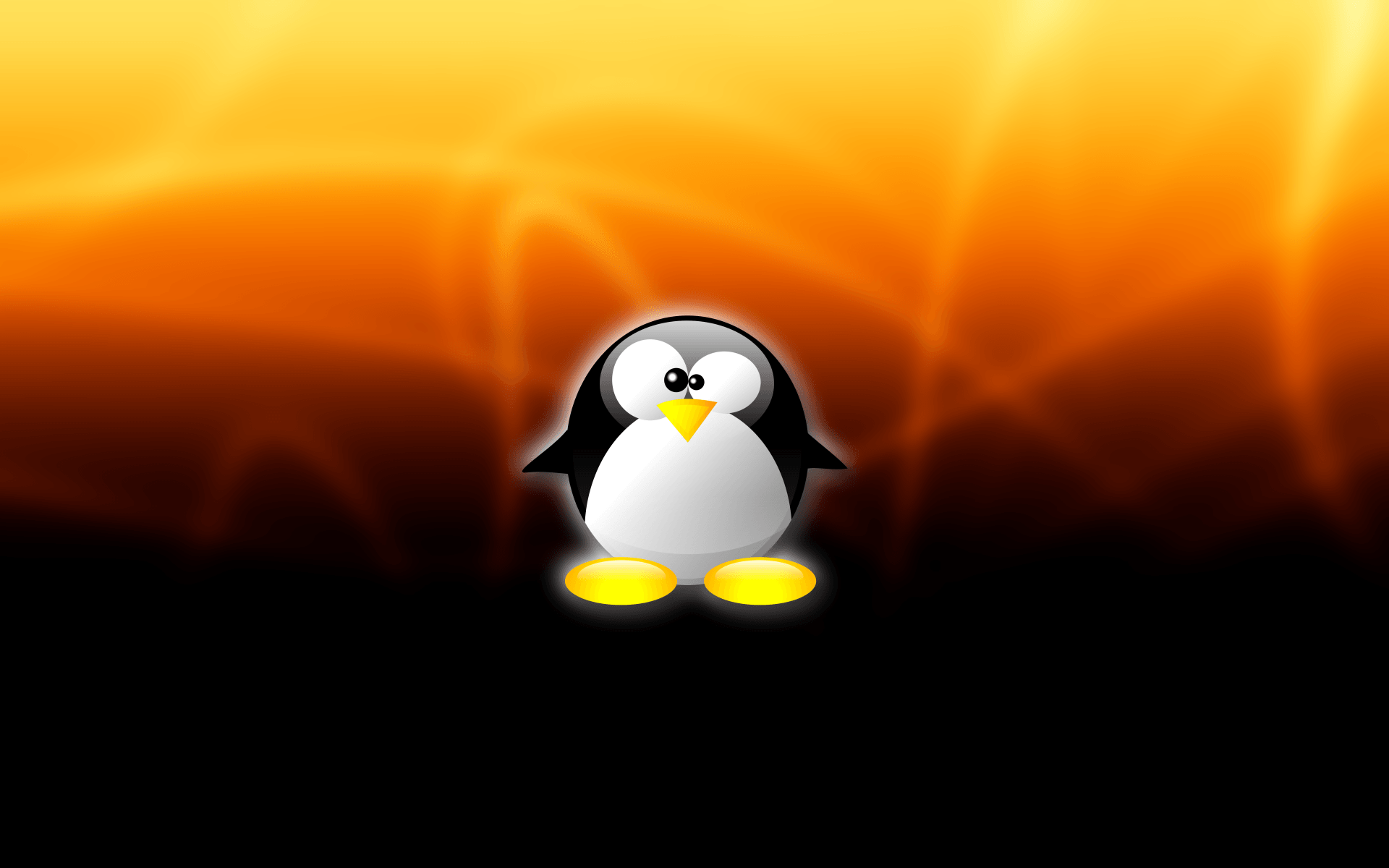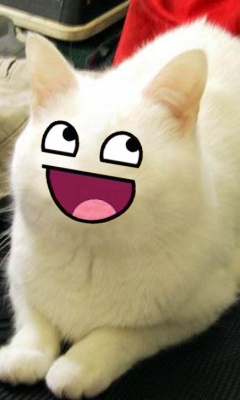In regards to the tablet, I’m thinking about buying an Amazon Fire HD 8 though I’m open to any and all recommendations.
As for the distro, I’m fine with Ubuntu or Linux Mint (or for that matter anything that you may recommend).
For the ebook reading software, I’m leaning towards using Foliate since it supports kindle, epub, and pdf formats, not to mention that the UI is great and intuitive.
Linux on a tablet is not a good idea. I’ve been using 2-in-1 laptop and it sucks as a tablet. If you want a device to read books get an ebook reader. I’m using kobo elipsa 2e and it’s amazing. However if tablet is a must have get pixel tablet and install grapheneos.
Of of curiosity, what is it that you dislike? I have Linux on a surface go gen 1 (which works flawlessly) and use gnome for the tablet mode. The only thing that sucks is the on-screen keyboards, but it works surprisingly well otherwise.
Here’s the list of things that suck in tablet mode:
- depending on a day virtual keyboard doesn’t type capital letters (it has something to do with flatpacks)
- there’s no way to decrypt disk without physical keyboard. Same goes for selecting different option in grub (there are some hacks but I’ve never was keen to tinker with it)
- my 2-in-1 has pretty nice resolution which makes it unusable in tablet mode. I cannot count how many times I’ve missed a close button
- the ui (both gnome and plasma mobile) is clunky. It feels like early days of touch screens.
- stylus is one big misunderstanding
- I’m biased because I’ve been using iPads for may years and for me it’s how tables should work
Well I got a Lenovo Yoga with a touchscreen and I somewhat disagree. I use the Gnome desktop. And it follows most of the design principles you’d have on other devices like Apple or Android. Sure, the high-dpi auto-configuration and -detection may not be there yet. So you’d need to configure it yourself. You can set the UI scaling in the settings app and all the buttons become (for example) twice the size. This works really well.
The on-screen keyboard has annoyed me to no end. But it got better and maybe most issues will be solved once we switch to Wayland and it’ll pop up at the right moment. (I advise against installing important system apps via Flatpak, this generally leads to issues and incompatibility. And it’s not Linux’s fault.)
The full disk encryption is a bit of an issue. You’d need to put the key into the TPM module and that’s really complicated. I don’t see a good solution there, aside from putting the device into standby and not rebooting it that often.)
I don’t think Gnome is clunky at all, given the on-screen keyboard pops up… Auto-rotate works, the button sizes are configurable, the stylus from Lenovo works out of the box. You have a full screen app launcher that is nice… And it’s super responsive on my device.
I came here to say this. Best method imo is first find the software, then find the hardware for example
- Lineage OS
https://wiki.lineageos.org/devices/tangorpro/
- Get a Google Pixel tablet to install that on
The Pixel Tablet can run GrapheneOS, which is the best stock Android alternative IMO
++++
Wouldn’t getting something like a Kobo and syncing with Calibre be a much easier/cheaper option?
I do this with older Kindles that I do not sign into. It works great and inexpensive.
You can’t just install an arbitrary Linux distro on an Android tablet.
If you want to run Linux, buy something like the Juno or Librem tablets.
Honestly, an actual ereader might work out better for you if that’s all you plan to do.
Can you recommend me one?
Any kobo products, second hand kobos are great as they’re really reliable.
Onyx is much nicer, essentially a tablet with an e ink display. Look at the onyx book 2 refurbished
I bought a used Kobo Aura in 2014 and used it until summer 2022. Then I bought a Kobo Libra 2 and my mother got the Aura and it still works flawlessly to this day. Kobos do last a long time.
Also, KOReader adds a bunch of extra features and functionality.
I pulled out my 2015 kobo glo HD, hasn’t been used since 2017… still had a charge and worked perfectly.
I really like my boox nova air with koreader installed on it. It’s a pretty nice ~8in eink device all around.
Pocketbook eReaders are very high quality and run Linux out of the box.
I hope I just had bad experience, but I have the aqua with backlight. About 2 years in, the display got terrible; hardly any contrast, especially in the edges. About 3 years in, the rubber buttons just crumbled away; so no more waterproof.
Can’t read anyways anymore, the contrast by now is like egg white on snow white. Didn’t mistreat, it was always stored dry and in no direct sunlight.
You have a few options.
If you want to save money, a Kobo or Kindle is a good starting point. Obviously tracking and logging pre-installed so keep that in mind. But there are ways around the DRM locks, and Kobo can be moodified to run KOReader.
If you don’t want the slow and laggy e-reader experience, any Android tablet will do so long as its not those “cheap” ones you find at Walmart. With the exception of the Fire Tablets (they are subsidies), you’ll probably want to spend about $150+ on it. A used tablet with Android 8 or newer should work too. KOReader again is available and is the most compatible e-reader app, with Moon Reader as my fallback.
But if Money is no Object, you might as well get an iPad, the pre-installed Book app from Apple is amazing, easy to use, and if you disable iCloud for it (unless that’s what you want) versatile. The best bit is, you can even use an iPad Air 1 and it works well. Sure transferring books is a pain, but it can be done with iTunes.
However if you want eInk, then you only option is an Android e-reader. Onyx Boox, Pocket Book, Bouye, etc. The problem with these devices is that they are not cheap, and they will get dropped before an update becomes available. I have experience with Boyue and Onyx Boox. My two Likebooks, are stuck on androids 4.4 and 5, and never had an update since I got them. While my Onyx Boox has surprised me and had an update this week for the baked in apps though the OS version is still 10.
In my view I think you need to get a good but cheap device, old iPad, kindle, etc. Use it and break it. Find what you do and don’t like about it, then spend good money for the box that fixes it. I started with my Android tablet and hated the battery life, my Kobo sucked because it has no color. I got a Nova 3 Color and I’ve been quite happy, but I do miss the MicroSD card.
Onyx Boox eink tablet that runs android does all those things. I use Moon Reader on mine.
deleted by creator
reMarkable is also a good device, very light and you can enable SSH/root access with a simple toggle on settings. There are also entire repositories of software for it https://toltec-dev.org/ https://github.com/Evidlo/remarkable_entware
Here a few link that you might find useful:
- https://stachu.net/hacking-the-remarkable-eink-tablet/
- https://github.com/reHackable/awesome-reMarkable
- https://github.com/danielebruneo/remarkable2-hacks
I believe it is the most open-source thing you can get right now that is a finished product working and whatnot with eink.
I was looking for a tablet for reading a few monts ago but tablet screens hurt my eyes so I bought a kindle paperwhite I used a burner account to get it working then put it in airplane mode. I sideload every book I read using calibre. Kindle was a pretty significant upgrade over a tablet I would recommend any e-ink display over any other display for reading.
And btw linux on a touchscreen is not a good idea yet. There are plenty of good book reading software on android so maybe you would want to install a custom android iso.
Having tried and failed miserably with Linux tablets a number of times I don’t think they’re quite there yet
As much as Amazon suck my old Kindle has always been pretty nice to use (the OG e-ink ones not the android ones, if you’re looking at the kindle fire just look into buying a better android tablet)
There’s also the ReMarkable, I believe that also works as an e reader with the added benefit of the pencil to take notes with (worth looking into yourself I’ve never owned one)
I have the reMarkable 2. It ships with real Linux and has full SSH and root access. It’s an awesome, hackable device.
The only annoying thing about it is that I tend to have to use PDFs instead of EPUBs because it lags to hell when rendering them for some reason.
I just get any windows tablet that has good linux support and throw bliss on it, Linux tablet situation is bad right now
The only tablet that immediately comes to mind is the Pinetab. For just reading books and satisfying your ethical requirements and running Linux, I imagine it would do the trick.
PineNote could be a good option too
+1 for Pinetab. I got a Pinetab 2 this year and I love it.
I went on Pine64.org and their hardware is a bit pricy for me.
What I want to do is buy Amazon’s HD Fire 8 for $60 and use this guide to install LineageOS on it: https://frontpagelinux.com/tutorials/how-to-install-lineage-os-on-amazon-fire-hd-8-tablet/
Are you aware that LineageOS is not Linux? It’s AOSP, which is just the open source “core” of Android. You won’t be able to install GUI Linux programs on it
Lineage is just android
Why do you want to run linux? Wouldn’t an android app like Moon Reader be enough?
It’s an issue of morality for me. Google has done some politically questionable things over the years due to which I can no longer support them. I want to ultimately be Google-free. I stopped using Google Docs, Sheets, Calendar, and Drive. My next goal is to stop using Gmail, which I have been using for a long time.
Install something like LineageOS and use Librera or another reader from F-Droid. You will have a much better experience. If you really want to ditch Android , maybe you can get Ubuntu Touch, but device compatibility is dicey.
I looked into it and LineageOS looks good along with Libera.
If you’re going this route, a Galaxy Tab S7 Lite supports LineageOS
You could get an android tablet that can run LineageOS and install that on there without GApps/microg, so without any Google services. That way you can have a Google free tablet that’s also properly optimized for a touch workflow.
If you still want a tablet with a proper GNU/Linux distro you basically have two choices I know of right now: One is the Pinetab 2, it’s not too expensive, but the hardware is a bit limited, both in terms of processing power and display. Software support can also be spotty.
The other would be buying a x86 tablet and installing a regular Linux distro on there. I personally had some luck with the Microsoft Surface tablets, but you can get cheaper ones too. Just check on whether Linux will properly run on it beforehand, especially the cheaper Chinese ones based on Atoms often have driver issues or don’t even boot Linux at all (my biggest enemy on cheap devices: 32bit UEFI with 64bit OS. It’s nearly impossible to boot Linux on those). There’s also the Librem 11 but in my opinion it’s overpriced for the hardwareCan you recommend me an Android tablet that can run LineageOS?
Any android device that was released since Android 10 can take a GSI image. I know a galaxy tab 8 can run the GSI from Andy Yan based on testimonials. I will eventually install it on mine. I have it on my galaxy tab 10.1 2019 and I added MicroG. I’ve been running that for over 2 years.
Amazon is definitely not any better if morality is your concern.
For tablets, maybe one of the offerings from Pine64. Not sure how user friendly they are though.
I know and if I had electrical engineering skills, I would have loved to build my own tablet but I don’t have those skills. The next best thing is to buy something that is relatively cheap and put a linux distro on it.
You can’t do that. Installing custom ROMs on Android devices is very different than installing an OS on a desktop/laptop. Most devices don’t allow changing the OS at all, most of the ones that do don’t have any Linux builds, and then you’ll be stuck with whatever distro you’re given (probably UBPorts or maybe PostmarketOS) rather than choosing your own.
I was thinking of using this guide to install LineageOS on Amazon Fire HD 8 tablet: https://frontpagelinux.com/tutorials/how-to-install-lineage-os-on-amazon-fire-hd-8-tablet/
Kindles are really hard to root. Use XDA Developers forum for this kind of thing. https://xdaforums.com/t/fire-hd-8-2018-only-unbrick-downgrade-unlock-root.3894256/, which is what that guide is based on, looks like it only works for the 2018 version and seems way more difficult and risky than most ROM installations. Also, that won’t install Linux, just a different Android version.
Like a Pi based tablet?
I looked them up and they are a bit too expensive for me.
I’m not saying build your own, I’m saying that if you want to avoid Google for morality reasons, buying a Kindle is, at best, a lateral move.
Get some older tablet with a relatively open Android build on it like 4.4.x and put on FB Reader. I see Moon Reader touted a lot, FB Reader is at least as good and isn’t full of advertising and nag popups like Moon Reader. And you can link it to your Calibre library via OPDS.
They’re a little pricey (particularly the first party accessories) but the remarkable tablets run Linux out of the box.
Glad to hear the tables are remarkable, but how are we supposed to find them if we don’t know what they’re called? /j