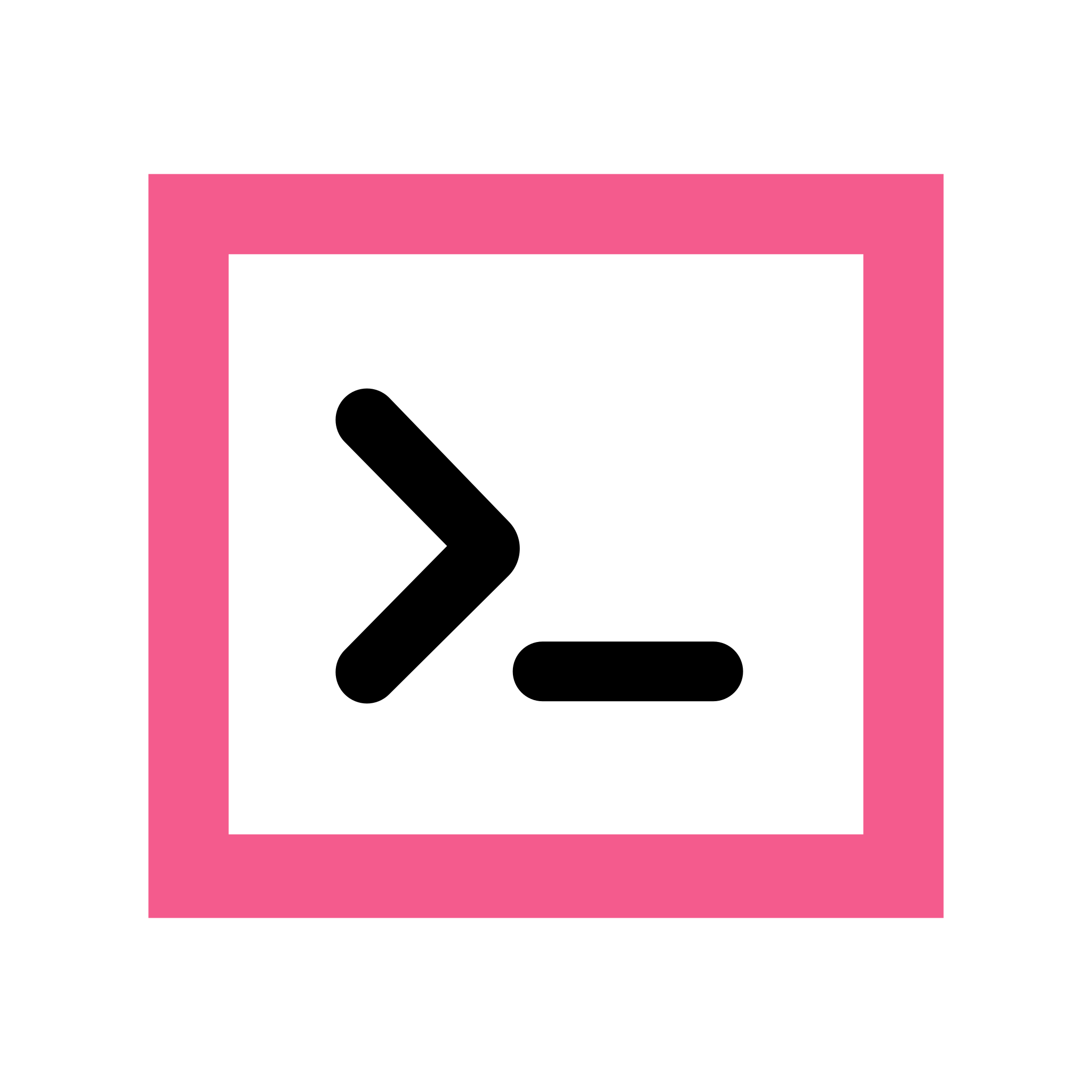No. Just bluntly no.
I did try using Dvorak. I got pretty good at it. After about four months I could finally type as quickly and effectively on Dvorak as I could on QWERTY.
On. One. Computer.
I sit down at a friend’s computer or a family member’s? Newp. I use a phone or a tablet? Newp. I use a work computer (where I’m not permitted to install my own software)? Newp.
So that’s four months of reduced capacity to type, plus having to keep QWERTY in my muscle memory anyway (with the attendant confusion and error rate that causes!) all for … not really getting much more speed than I was able to do with QWERTY in the first place.
I don’t know what work computer you use, but Dvorak is built in to Windows, and I’ve never had an administrator block me from changing keyboard layouts.
When I tried it you had to install special software to use Dvorak. And that doesn’t help at all when you’re on a console device, etc.
The world is more than just the latest version of Windows.
I learned colemac and can use it on par with qwerty but it just isn’t integrated as the mainstream:
- Search wouldn’t recognize the language if you chose wrong layout
- Shortcuts: everything’s nowadays designed with qwerty in mind, every alternative is awkward
- subsequently, vim is out
- every other computer is a struggle
- your computer is unusable for anyone else, including colleagues who trying to help you or loved ones who want to check the weather
+1 on the Vim thing. Holy CRAP was Vim impossible to use with Dvorak until I laboriously remapped every single god-damned key (and memorized the new key to functionality mapping!).
I switched from QWERTZ to a custom QWERTY layout but I fear that switching to something else would make it awkward to use computers other than my own. I also use the Vim keys
hjklin many applications.I used dvorak for a few years, and have now been using halmak for a little over a year. The reasons to switch to alternative layout shouldn’t be speed, but mainly comfort: all of these alternate layouts result in miles less of finger travel. If you use a computer for your job, or just frequently, you might as well optimize how you interact with it.
The concerns below about shortcuts and vim aren’t really an issue: you just learn and get used to the new shortcuts, in the same way you get used to typing new words. I’ve done this with vim twice, it takes maybe a week to get used to where things are; not nearly as long as getting used to typing all of your most frequently used words.
I tried Dvorak. Problem is I didn’t see that much improvement and my QWERTY skills took a hit. I can already type plenty fast and my ergonomic keyboard addresses ergonomic issues, so it just wasn’t worth it.
To me, it’s not about speed, but about comfort. My hands don’t move much with Dvorak, while QWERTY has me doing weird hand movements that are unnatural.
I use a Kinesis keyboard for almost all of my typing. Finger travel is fairly minimal anyway with the well design and linear keyboard layout regardless of layout.
Same
I wish there was a global push towards more thoughtful layouts such as Colemak-DH and some standardisation between OSes. Like for instance I’m a Swede and need my ÅÄÖ but I also despise ISO Nordic symbol placements and perfere ANSI for symbols.
Currently using the SE variant of the US layout (Linux) which gives me ÅÄÖ on the third layer accessible via “Alt GR”+{ [, ', ; }. Now to make things more betterereer I have a QMK/Vial enabled keyboard where I’ve set three keys to automatically treat and chord the previously stated keycombinations to reach ÅÄÖ without having to hold Alt GR.
The result is a magical ANSI Nordic layout set in Colemak-DH (with chorded Dvorak style .,/)on a highly customisable Vial keeb.
The issue is that on something like macOS the us layout and (I think it’s Swedish/Nordic variant) the ÅÄÖ is situated under Alt+a, alt+o and something else which makes my board not work as I had intended it to work. On windows 11 I fail to even find how in the F you change your keyboard layout at all - it’s a god darn mess.
I have been using BÉPO on my phone since a few years. It is a keyboard layout optimised for French, based on the principle of Dvorak. https://wikiless.org/wiki/BÉPO I still use AZERTY on all my physical keyboards as the switch is much harder, especially with my company or customers ones… The switch from a layout on a phone to a different one on a physical keyboard is transparent.
I use Dvorak on all my devices since like 2 years ago. I prefer it.
It’s already difficult enough for me to use keyboards that don’t have Caps Lock act as another Control, not to mention all the changed special character locations on a German QWERTZ keyboard (cf. US standard layout), that I don’t wish to make my life any more painful by moving the letters around too.
I don’t write with all my fingers, adaptation takes me time even for a simple keyboard with the same layout but different size and these layouts are not performant or designed for Spanish keymaps.
So, no.
Cual es la diferencia con teclados en español igual? Hasta donde yo se lo unico que cambia es que se agrega la “ñ”.
DvorakandColemakare designed taking English words into account as base to position the common keys in a more accesible way, whereQWERTYhas a more different approach.Writing in Spanish using them is not more performant but the opposite.
Ooh, yeah. I forgot about that. 我经常得用中文打字 nowadays. Dvorak would be a nightmare for that, I suspect.
A bunch of characters are also placed in other keys. I use an international layout with dead keys to do spanish on any US qwerty keyboard. Goodbye spanish keyboards.
I do.
I use Colemak daily, it’s much more comfortable and practical.
I maintain my Qwerty accuracy from time to time, because you always need it.
I see it like speaking another language, they each have their use
If you’ve already gotten used to a specific layout, you should stick with it. Everything else just messes with your brain to the point that you can type alright with each layout, but not as fast as you used to on ONE keyboard.
No. Just because I’m not always able to use my own device. If I use other layout and have to use other’s devices (e.g. library computer), I will be confused with normal QWERTY layout.