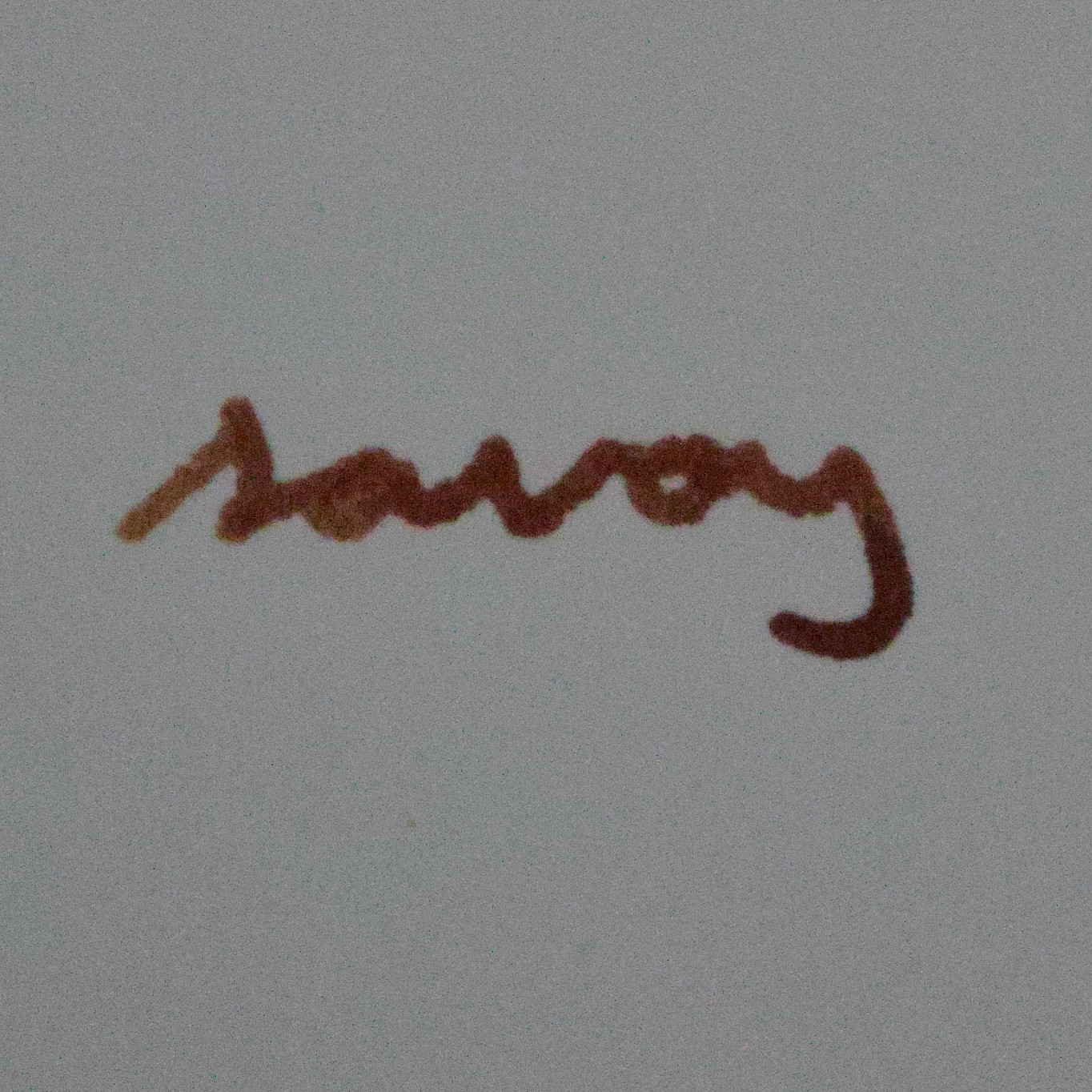Why would that be faster? I just type my password and I am in. If I would not use a display manager I would have to type my username, my password and then startx. It’s only slower.
Maybe if you haven’t yet installed a dosplay manager but to to remove it after its installed is kinda dumb.
Not to mention someone could just crash your xorg session and still be logged in to your account.
Security is a really good point. If you’re not running any screen lock then not a consideration.
Some ways to remedy the problem:
- use
exec startxinstead of juststartx - https://wiki.archlinux.org/title/Xinit#Autostart_X_at_login
- Some other workarounds in case you’re needing .bash_logout or similar to run on logout
- Although perhaps an attacker could race to ^C the script before it exits the shell.
Screenlocks dépends where your computer is located/usage.
For my laptop I unlock my LUKS partition at boot then it jump to the desktop directly and i lock the screen with i3-locks (or xscreensaver).
- use
I use x instead. It’s is a script that launches startx
Lol
Fuck yeah. This is the way. Been doing this since I came to the installation step of “install a display manager” and wondered “why?”
Something I would miss without a login manager would be the start of the D-Bus session bus, or the unlocking of the system keyring.
It’s trivial to write a service to do this
deleted by creator
Does that stuff still happen? I didn’t try this but I had kinda hoped this stuff got fixed with the introduction of systemd.
I think so. With corresponding user services this should not be a problem. I am not sure though since my machines run openrc and runit.
😒🤚display manager
😏 👉 startx
i’ve never tested start-up times with each but
startxjust makes a lot more sense when you’re just using a WM manager anyway. bonus points for looking cool and impressing your non-tech friends when logging in though